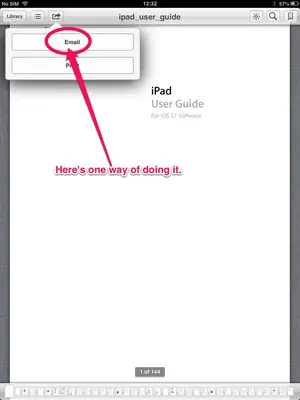Hey guys
I'm new to the forums so its going to take me a while to get used to things on here.
My question is as follows :
I have A LOT of Pdf's which are stored on my iPad 2 using the app iBooks. Now these Pdf's are music books and charts and what not, so their really vital for me. Now how on earth can I get them off my iPad and get them onto my desktop ? It took me 'AGES' searching for these books and what not so I don't really want to endure that process again. I want to refresh it and hopefully update the iPad after the JB is out for ios 6, as I'm all sure some of you are waiting for.
So are there any solutions for this ? Just to let you know I did NOT put them in the Itunes library before syncing them. It was a straight drag n drop into iPad.
Cheers
ML
I'm new to the forums so its going to take me a while to get used to things on here.
My question is as follows :
I have A LOT of Pdf's which are stored on my iPad 2 using the app iBooks. Now these Pdf's are music books and charts and what not, so their really vital for me. Now how on earth can I get them off my iPad and get them onto my desktop ? It took me 'AGES' searching for these books and what not so I don't really want to endure that process again. I want to refresh it and hopefully update the iPad after the JB is out for ios 6, as I'm all sure some of you are waiting for.
So are there any solutions for this ? Just to let you know I did NOT put them in the Itunes library before syncing them. It was a straight drag n drop into iPad.
Cheers
ML