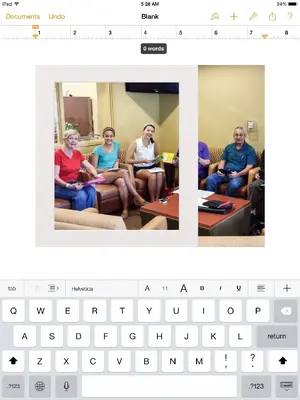You are using an out of date browser. It may not display this or other websites correctly.
You should upgrade or use an alternative browser.
You should upgrade or use an alternative browser.
Photo Cropping
- Thread starter n4uau
- Start date
abababababab
iPad Fan
Odd... It does not occur with me.
ObiJohnKenobi
iPF Noob
It does the same thing to me when I upload to OneDrive. I think it's because the original version is still in the iPad memory. Have you ever gone back in to edit a cropped photo in the Photos app? It will let you recrop or uncrop.
giradman
iPad Fan
When you crop a photo on the camera roll and save it, it looks cropped but if you paste that cropped photo to, say, Keynote etc, the full photo appears. Only if I mail it to myself and put that into camera roll can I paste a cropped version. What's happening here?
Well, I usually use Snapseed to crop my images which can be saved back into the 'Camera Roll' - when I import the altered pics into Keynote, the cropped images are used.
Now I've not used the 'Crop' feature of the native Photo app, but just gave it a try and indeed the original sized images were placed into Keynote on my iPad - now the Photo app retains the original and simply portrays the cropped image in the camera roll - when the latter are exported, I suspect whether the full or cropped image is used depends on the app (or email) - Keynote seems to bring in the non-cropped image.
You might want to give a 3rd party app a try if this is an important need for you - Dave
Last edited:
abababababab
iPad Fan
I'm surprised! Keynote brings in the cropped image for me.
Heres a picture of the original screenshot of this page, and the cropped keyboard.

Heres a picture of the original screenshot of this page, and the cropped keyboard.
giradman
iPad Fan
I'm surprised! Keynote brings in the cropped image for me.
Heres a picture of the original screenshot of this page, and the cropped keyboard.
Well, I just gave the crop feature in the Photo App another try and brought the image into Keynote - and again the original pic was inserted?
What iOS & Keynote versions are you using (mine are 7.1.2 & 2.2., respectfully) not that I know if this makes a difference, but just a thought. Dave
cecilrwilliams
iPF Novice
I notice when you save the crop photo, it ask if you want to save n Camera Roll. I think it saves the org and crop image.
n4uau
iPF Novice
I used crop in camera roll and had this issue several times. Did a screen shot, cropped and saved to camera roll, only option.. Then pasted to a Keynote picture box and get whole picture. Tried cropping photostream image and save to camera roll. Same result. If I email the cropped image to myself and then save it works.
justcecil
iPF Noob
I just did a test. I crop a image from camera roll and save it. I open it and it remained cropped. I took the same image fro camera stream, crop, save to camera roll (only option). I opened the camera roll image it was cropped. The camera stream image remain as the original. I guess this is why it saves to camera roll, to preserve the org image.
Sent from my iPad using Tapatalk
Sent from my iPad using Tapatalk
abababababab
iPad Fan
Well, I just gave the crop feature in the Photo App another try and brought the image into Keynote - and again the original pic was inserted?
What iOS & Keynote versions are you using (mine are 7.1.2 & 2.2., respectfully) not that I know if this makes a difference, but just a thought. Dave
Mine are also the same versions.
I noticed this when I was using cropped photos in Skitch. It would open the photo in its Pre-cropped state. I thought I was seeing things, or didn't crop, even though I knew I did.
I did as I think I read above. Cropped and then took a screenshot. If you are going to use Skitch on a cropped photo: crop, select that photo, take a screenshot and use the screenshot for the Skitch. If you do not do that, the uncropped photo will have the Skitch markups. You can always crop after Skitch.
If you want an actual cropped version, do a screenshot or email it to yourself after cropping. Or, you can spend money in an app. I don't want to spend the money or have more apps cluttering my las or phone. Screenshots are quick. I prefer not to email and have the emails of photos I have cropped filling my email boxes and going through the hassle of cleaning them out and deleting. Also have no patience waiting for the darn thing to be sent and received and downloaded.
It is seems so strange to me that when you are finished cropping and you save it, you really aren't saving a cropped version.
I did as I think I read above. Cropped and then took a screenshot. If you are going to use Skitch on a cropped photo: crop, select that photo, take a screenshot and use the screenshot for the Skitch. If you do not do that, the uncropped photo will have the Skitch markups. You can always crop after Skitch.
If you want an actual cropped version, do a screenshot or email it to yourself after cropping. Or, you can spend money in an app. I don't want to spend the money or have more apps cluttering my las or phone. Screenshots are quick. I prefer not to email and have the emails of photos I have cropped filling my email boxes and going through the hassle of cleaning them out and deleting. Also have no patience waiting for the darn thing to be sent and received and downloaded.
It is seems so strange to me that when you are finished cropping and you save it, you really aren't saving a cropped version.
You don't have to crop before or after Skitch. You can crop with Skitch as well:I noticed this when I was using cropped photos in Skitch. It would open the photo in its Pre-cropped state. I thought I was seeing things, or didn't crop, even though I knew I did.
I did as I think I read above. Cropped and then took a screenshot. If you are going to use Skitch on a cropped photo: crop, select that photo, take a screenshot and use the screenshot for the Skitch. If you do not do that, the uncropped photo will have the Skitch markups. You can always crop after Skitch.
If you want an actual cropped version, do a screenshot or email it to yourself after cropping. Or, you can spend money in an app. I don't want to spend the money or have more apps cluttering my las or phone. Screenshots are quick. I prefer not to email and have the emails of photos I have cropped filling my email boxes and going through the hassle of cleaning them out and deleting. Also have no patience waiting for the darn thing to be sent and received and downloaded.
It is seems so strange to me that when you are finished cropping and you save it, you really aren't saving a cropped version.
Similar threads
- Replies
- 0
- Views
- 5K