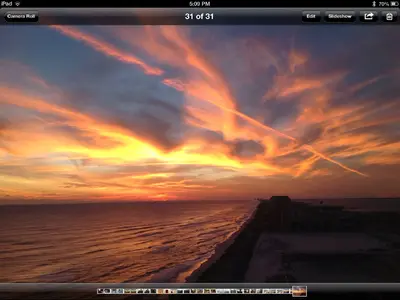You are using an out of date browser. It may not display this or other websites correctly.
You should upgrade or use an alternative browser.
You should upgrade or use an alternative browser.
Photo stream
- Thread starter jen3247
- Start date
Mojosodope
iPF Noob
When I hit edit, mine can delete
Sonicrobby
iPF Novice
What version of iOS are you running? Is this a shared photo stream or just the regular photo stream?
buerkletucson
iPF Novice
Sonicrobby
iPF Novice
jen3247 said:I'm sorry I should have said, its the photos in the shared stream. If I click edit there is a speech bubble in the corner of the picture and the option is to share. There is no delete option like there is in the regular album.
Did you start the photo stream? Or did someone share it with you?
If you started the photo stream (if you invited other people to yours) you can delete pictures after pressing edit.
If its someone else's photo stream (if someone invited you to their photo stream) you can't delete any pictures from there.
Sounds like its someone else's shared photo stream and they invited you to it.
Under the albums it tell whether it is "shared by me" or "shared by (name)"
Attachments
Last edited:
Sonicrobby
iPF Novice
jen3247 said:Yes it is shared pictures my daughter has sent me. Seems there should be a way tho for me to not have to keep every one she sends.
Yeah, especially when they are uploading embarrassing photos (personal experiences). But yeah, it's an all or nothing kind of deal. You could unsubscribe from the entire album, but you wouldn't get any more pictures from her at all unless she adds you again.
But to ease any concerns that may be bothering you, if its the notifications, you could turn those off in settings > notification center> photos and turn off the badges, alerts, and sounds. And anything they upload will not use up any space in your iCloud (I believe); anything in their shared photo stream should be uploaded in their iCloud, you are just able to see the pictures she uploads.
Most reactions
-
 444
444 -
 348
348 -
 208
208 -
 206
206 -
 135
135 -
 111
111 -
 66
66 -
 20
20 -
 11
11 -
 7
7 -
 6
6 -
 4
4 -
K
1