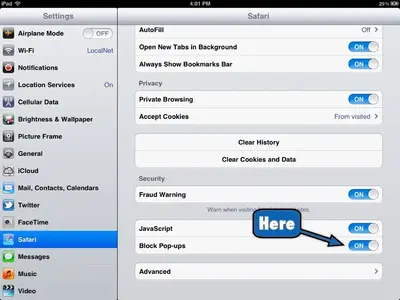You are using an out of date browser. It may not display this or other websites correctly.
You should upgrade or use an alternative browser.
You should upgrade or use an alternative browser.
Pop-up's on ipad 2
- Thread starter rayt1
- Start date
hpulmer
iPF Novice
rayt1 said:How do you stop all the pop-up's that keep coming up? I can block them on my computer but don't know how on my ipad
Thanks
Ray t
Are you maybe talking about the notifications?
Those you can remove in the settings - notifications
Attachments
Settings - safari - block pop-ups
I think you have the answer!
Similar threads
- Replies
- 0
- Views
- 4K