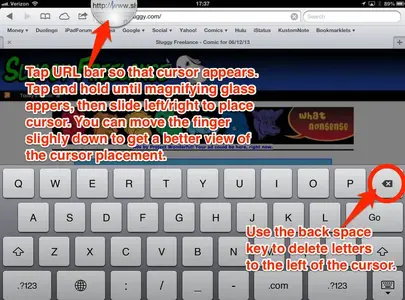Missmouse3
iPF Novice
I'm trying to use an app I downloaded that allows flash to work on ipad but one of the instructions is to delete everything before a word in the address bar. I can't see any way to do this on ipad! It's dead easy on a PC, you just move the mouse pointer to where you want but I can't see anything to do this?
Anyone know of a way? I suppose I could write down the address & type it back in the way I want?
Be great even if there was some kind of word processing program like MS word where I could copy & paste to & then make changes & replace, but no! Simple things made difficult!
Anyone know of a way? I suppose I could write down the address & type it back in the way I want?
Be great even if there was some kind of word processing program like MS word where I could copy & paste to & then make changes & replace, but no! Simple things made difficult!