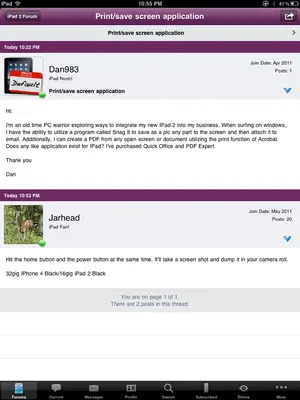Hi:
I'm an old time PC warrior exploring ways to integrate my new IPad 2 into my business. When surfing on windows, I have the ability to utilize a program called Snag It to save as a pic any part to the screen and then attach it to email. Additionally, I can create a PDF from any open screen or document utilizing the print function of Acrobat. Does any like application exist for IPad? I've purchased Quick Office and PDF Expert.
Thank you
Dan
I'm an old time PC warrior exploring ways to integrate my new IPad 2 into my business. When surfing on windows, I have the ability to utilize a program called Snag It to save as a pic any part to the screen and then attach it to email. Additionally, I can create a PDF from any open screen or document utilizing the print function of Acrobat. Does any like application exist for IPad? I've purchased Quick Office and PDF Expert.
Thank you
Dan