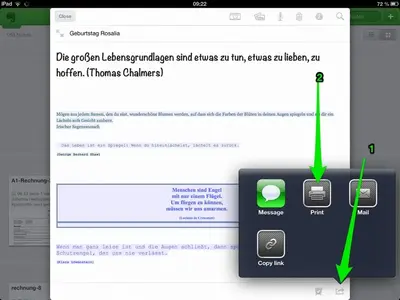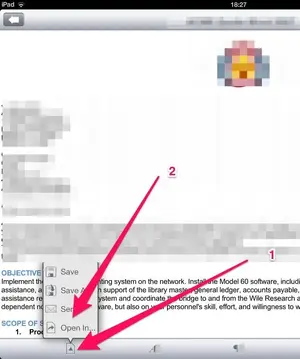rodan62052
iPF Noob
Would anyone be kind enough to explain the best way to print to my eprinter from my ipad4? I've got Docs2Go, Evernote, Doc2, and Dropbox apps installed. I've tried all of them but with the exception of Dropbox, I can't seem to find the print option on any of the others. My Eprinter is already set up on the iPad?
Any help would be greatly appreciated.
2nd question: I've giot a default email address set up in auto fill. Most of the time when it comes up and I space bar to accept the email address, it gives me an error when trying to send. If I backspace one space and for instance eliminate the last letter of the .com (m), and reinsert it it then will send properly. Very frustrated.
Thanks and have a great evening
Dan
Any help would be greatly appreciated.
2nd question: I've giot a default email address set up in auto fill. Most of the time when it comes up and I space bar to accept the email address, it gives me an error when trying to send. If I backspace one space and for instance eliminate the last letter of the .com (m), and reinsert it it then will send properly. Very frustrated.
Thanks and have a great evening
Dan