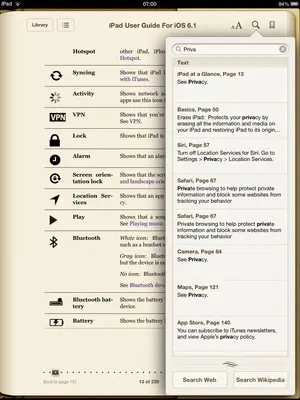Hello
I know that it is possible to see what we're doing on the iPad on other devices like iPhone. That is anything I do on the iPad may be visible to someone on the iPhone.
How do I know if what I'm doing on the iPad is private or not ? That is, how do I make sure that what I'm doing ont he ipad is private and not viewable by anyone
I know that it is possible to see what we're doing on the iPad on other devices like iPhone. That is anything I do on the iPad may be visible to someone on the iPhone.
How do I know if what I'm doing on the iPad is private or not ? That is, how do I make sure that what I'm doing ont he ipad is private and not viewable by anyone