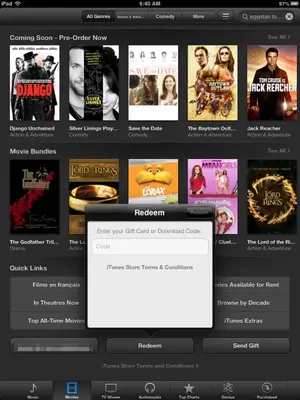Silverfox48
iPF Noob
I live in Italy and have an Italian Sim Card in my iPad. I purchased the iPad here in Italy. If I try and download anything
from the App Store a message appears stating::: Account not in this store. Your account is not valid for use in the UK
store, you must switch to the Italian store before purchasing.----- This has only just started to happen and I do not know how to switch to the Italian store.
Any advice please???
from the App Store a message appears stating::: Account not in this store. Your account is not valid for use in the UK
store, you must switch to the Italian store before purchasing.----- This has only just started to happen and I do not know how to switch to the Italian store.
Any advice please???