NickLondon
iPF Noob
Hi guys.
I recently bought the app "Notion" for writing music scores.
I linked it with the dropbox in order to import music scores from Dropbox to Notion.
The problem is that notion seems to be unliked with the dropbox (i can't find the files) and when i try to export the music score (pdf) through Dropbox to Notion,the dropbox sees all the other apps but not the notion app.
(please see the shots)
Anyone can help?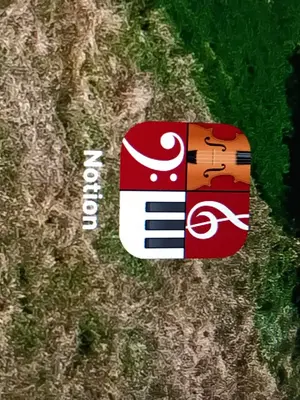
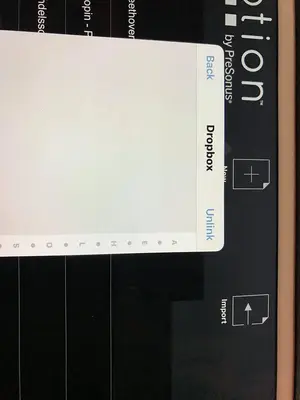
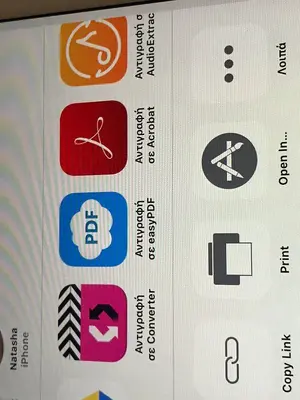
Thanks a lot..
I recently bought the app "Notion" for writing music scores.
I linked it with the dropbox in order to import music scores from Dropbox to Notion.
The problem is that notion seems to be unliked with the dropbox (i can't find the files) and when i try to export the music score (pdf) through Dropbox to Notion,the dropbox sees all the other apps but not the notion app.
(please see the shots)
Anyone can help?
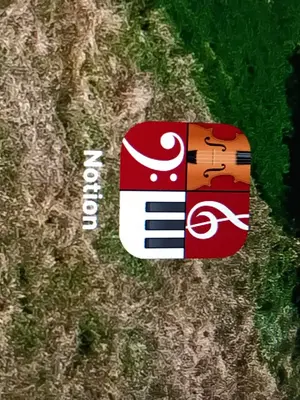
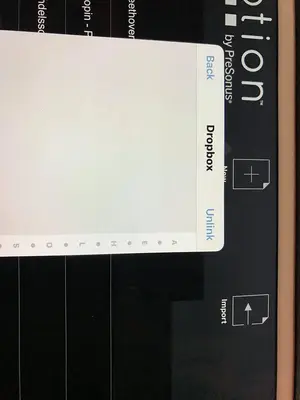
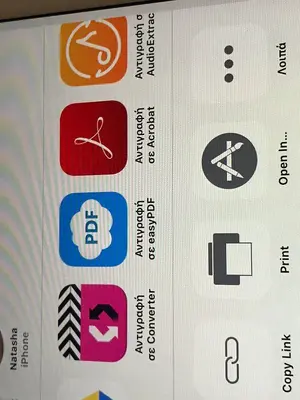
Thanks a lot..
