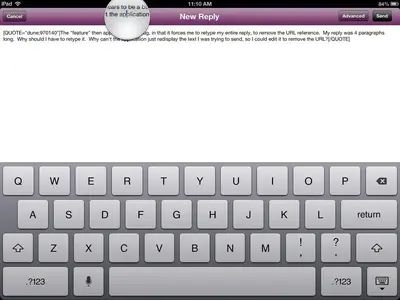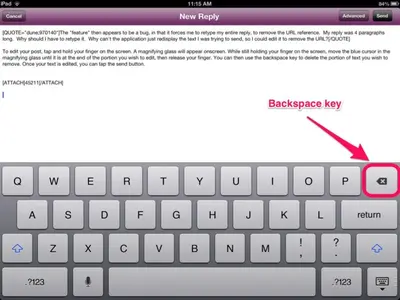Using the iPF application as a Noob, I tried to enter a reply to a question on iPad Development information. My reply included a URL (to the Apple developer web site). But when trying to send the reply, this app detected the URL, raised an alert panel saying I could only include URLs after having posted 3 replies earlier, and noting I could enter my reply by first removing the URL - I clicked OK to this alert; and then spinning forever displaying a Sending icon on an otherwise blank page. When I clicked Cancel button, this behavior stopped, but my reply was lost! This seems like a bug in the application.
Are such bugs normally reported in a new thread like this? Or is there some better way to report bugs?
Are such bugs normally reported in a new thread like this? Or is there some better way to report bugs?