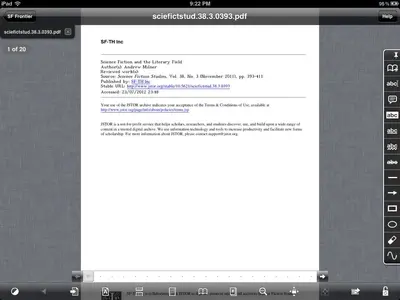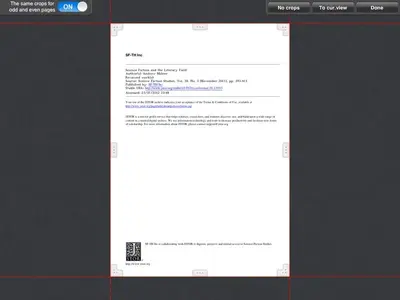Hi all,
I've been searching for awhile and have been unable to find an answer, so my apologies if this has been answered already.
My question is how can I crop a PDF file on iPad and then export the cropped file for viewing/printing on other devices?
I have some scanned pdf text documents that contain large black margins that I am trying to remove before printing. I have tried GoodReader, PDF Expert, and QuickOffice HD, and PDF Reader Pro. So far, it seems that GoodReader is the only one that really lets me even crop the file. However, when I flattent/save/export, it does not save the cropping.
Any help is greatly appreciated.
Thanks.
I've been searching for awhile and have been unable to find an answer, so my apologies if this has been answered already.
My question is how can I crop a PDF file on iPad and then export the cropped file for viewing/printing on other devices?
I have some scanned pdf text documents that contain large black margins that I am trying to remove before printing. I have tried GoodReader, PDF Expert, and QuickOffice HD, and PDF Reader Pro. So far, it seems that GoodReader is the only one that really lets me even crop the file. However, when I flattent/save/export, it does not save the cropping.
Any help is greatly appreciated.
Thanks.