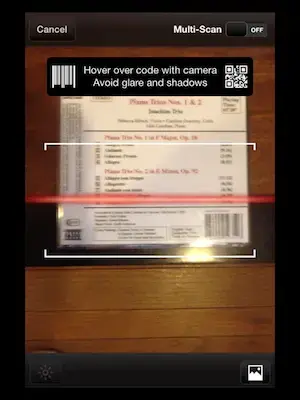Thehamguy1
iPF Noob
Never had a Touch with a camera before, so when I got this iPad 2 I went looking for a QR code reader. There are several in the app store but Qrafter is free and had good reviews so I downloaded it and it works perfectly, even though it's listed as an itouch app and there were no QR code readers shown for the iPad. Gonna go post a rave for it in the app store now.