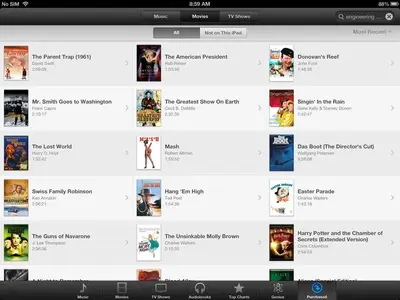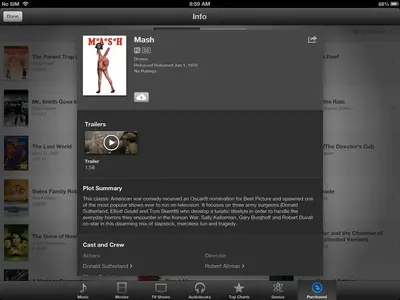Movies that you have purchased are in your iTunes purchased list and can be deleted from your iPad and re-downloaded at any time. Only the movies you wish to watch right now need be on the iPad. Other movies can be stored in iTunes in the cloud, available for re-downloading through your movies purchased list whenever you choose.
Movies from your iTunes purchased list can also be downloaded to your computer and viewed through the player in your iTunes account.
Here are some screenshots to illustrate what I mean.
View attachment 29208This is part of my movies purchased list.
View attachment 29209This is a movie currently on my iPad. Tapping the watch button will start playback. It is also visible in the videos app on your home screen.
View attachment 29210This is a movie that I have purchased, that is not currently on my iPad. Tapping the cloud symbol will download it to my iPad for viewing.