Not being a great wordsmith, I'll try my best to explain my question, so that maybe someone can help.
When using Numbers 1.5 to create a form, I've noticed that the "labels" assigned to each field that is imported from the table seem to be fixed in length. In order to get all the text in the "label" on the form, I've had to come up with abbreviations for the column headings in the table.
Is there any way whatsoever to resize the "labels" on the form....Is there any way to customize the form.....better yet, can I create my own template and have Numbers use it as a form?
I have attached a screenshot from the Ipad, showing the form with the truncated text in the "labels"
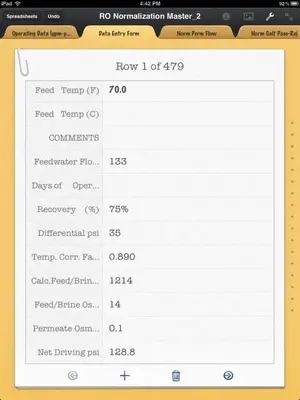
I hope I've explained this well enough....
Jim
When using Numbers 1.5 to create a form, I've noticed that the "labels" assigned to each field that is imported from the table seem to be fixed in length. In order to get all the text in the "label" on the form, I've had to come up with abbreviations for the column headings in the table.
Is there any way whatsoever to resize the "labels" on the form....Is there any way to customize the form.....better yet, can I create my own template and have Numbers use it as a form?
I have attached a screenshot from the Ipad, showing the form with the truncated text in the "labels"
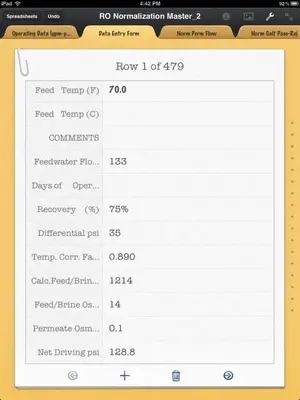
I hope I've explained this well enough....
Jim
