You are using an out of date browser. It may not display this or other websites correctly.
You should upgrade or use an alternative browser.
You should upgrade or use an alternative browser.
Repeated Apple id checkin
- Thread starter joturn
- Start date
Have you set up,safari to not accept cookies from sites you visit?If you block all cookies,you will find yourself repeatedly signing in as the site cannot remember your log in info without cookies.
You want to set up safari to accept cookies from sites visited.
Try this and see if it works.
Go to Settings>Safari and follow the instructions in these screenshots.
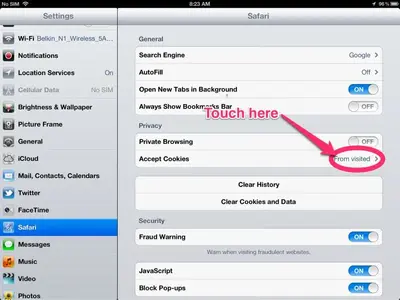
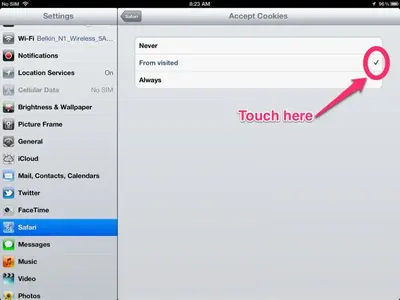
You want to set up safari to accept cookies from sites visited.
Try this and see if it works.
Go to Settings>Safari and follow the instructions in these screenshots.
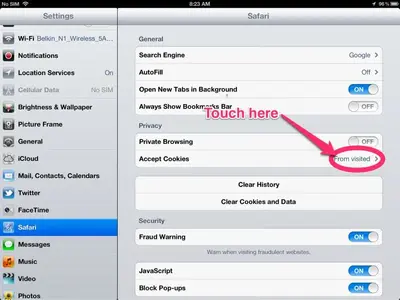
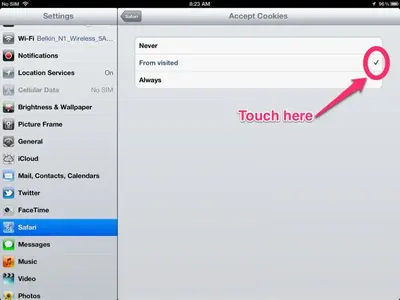
joturn said:Since the latest update (iPad2) I have to log in with my Apple ID to read USA Today, play DrawSomething, read email...just about everything I try to do. Is this a glitch or a setting I can change or is it how it is now?
Hi and welcome to the Forum!
Have you done a reset of your iPad since the last update? As it is a recommended step to allow the update to settle in nicely. Give it a try here and see how you go and let us know. It will not change anything on your ipad and is akin to rebooting a PC.
Hold the power off button and the home button simultaneously, keep holding them in and you will see the power off slide appear and disappear, wait until you see the Apple logo appear before releasing the buttons. It will take a little longer for your iPad to start.
iPad 2 3G 64gb
