You are using an out of date browser. It may not display this or other websites correctly.
You should upgrade or use an alternative browser.
You should upgrade or use an alternative browser.
(REQ) how delete all mails in one action
- Thread starter formeto
- Start date
bab2010
iPF Noob
By all mails, do you mean all the Inbox emails? Or it include all the sent box mails, draft box mails etc... If it's the second option, just delete the account from settings. If it's the first option, there is no way at present to delete all the inbox emails at once. You need to manually select them one by one.
Sent from my iPad using Tapatalk HD
Sent from my iPad using Tapatalk HD
You can move the emails from the Inbox to the Trash mailbox all at once.
Open the inbox of your Mail account. Tap "Edit":
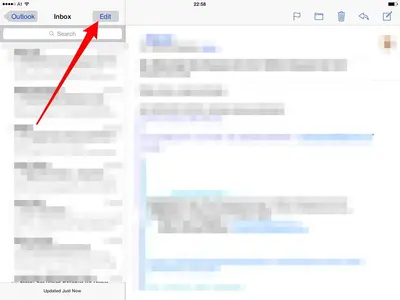
You'll see this:
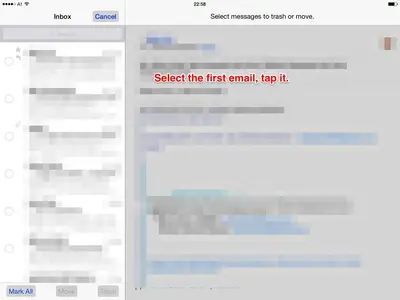
Check mark the first email. Tap "Move" and hold it:
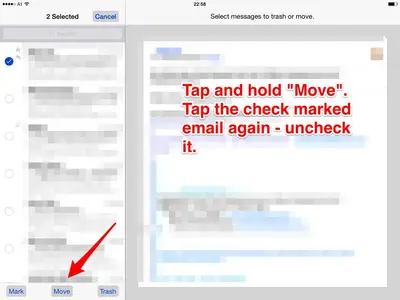
Then tap the check marked email again, release the "Move" button. The next thing you'll see is something like this:
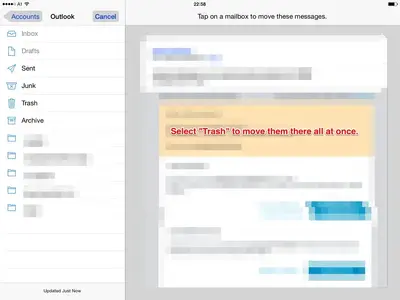
Tap "Trash".
Hope that helps.
Open the inbox of your Mail account. Tap "Edit":
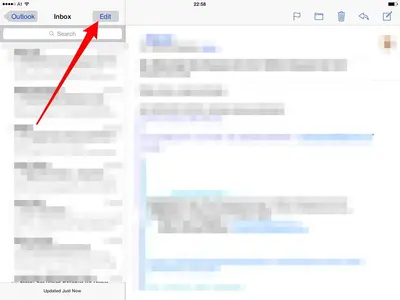
You'll see this:
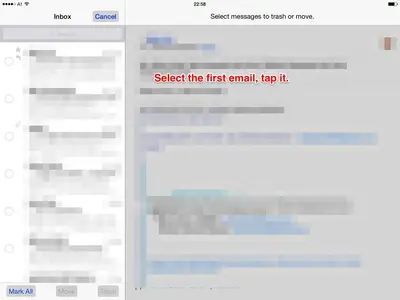
Check mark the first email. Tap "Move" and hold it:
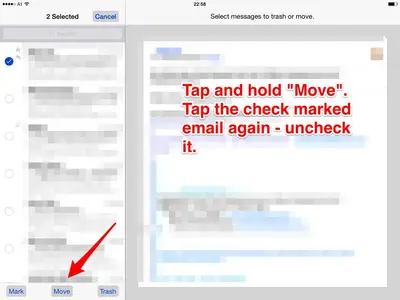
Then tap the check marked email again, release the "Move" button. The next thing you'll see is something like this:
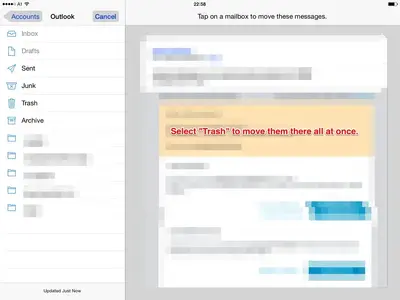
Tap "Trash".
Hope that helps.
That depends on your email account and your settings there. Some let you choose the option to remove deleted emails after a selected period - never, a week, ... One of these accounts is iCloud.
Others don't give you that option. Removing deleted emails from Trash isn't difficult. In the Trash mailbox, tap "Edit", then "Delete All" at the bottom.
Others don't give you that option. Removing deleted emails from Trash isn't difficult. In the Trash mailbox, tap "Edit", then "Delete All" at the bottom.
The trash bin will empty itself after a time but you can manually delete the trash at any time. Also, if you placed an email in the trash by mistake, you can remove it from the trash and place it back in the inbox as long as the trash hasn't yet been deleted.Thanks for your answer: indeed delete the inbox mail after mail. 'Apple Mal) Do the trash empty itself????? Greetings
Olivia1956
iPF Noob
I have been doing this for over a week every night and every morning they're all back in the trash or in mY inbox. Anybody have any other solution?
Husq250
iPF Novice
I would suggest loging on to your email providers website and delete the emails in the trash from there, instead of through your iPad.
For instance; I use AOL. I would go to AOL's website, log on to email, and either "select all", move to trash and delete trash bin or delete the trash bin if they are already on there.
For instance; I use AOL. I would go to AOL's website, log on to email, and either "select all", move to trash and delete trash bin or delete the trash bin if they are already on there.
