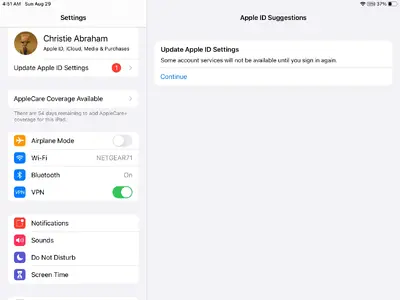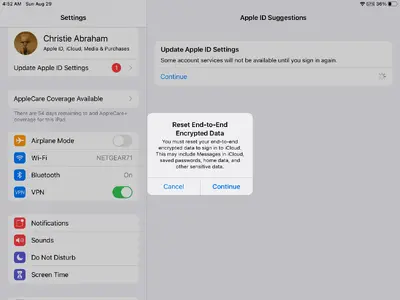ladymindful
iPF Novice
I bought a new iPad mini and I keep getting the reset encrypted data message on the iPad and my iPhone.
I have done the reset on both devices and still get the message. It mentions iTunes. It I have never used iTunes
in relation to my tablet or phone. I don’t have a computer. This didn’t happen with previous phones or tablets.
Any suggestions? I’m not concerned about the encryption so much as the red 1 is annoying.
I have done the reset on both devices and still get the message. It mentions iTunes. It I have never used iTunes
in relation to my tablet or phone. I don’t have a computer. This didn’t happen with previous phones or tablets.
Any suggestions? I’m not concerned about the encryption so much as the red 1 is annoying.
Last edited: