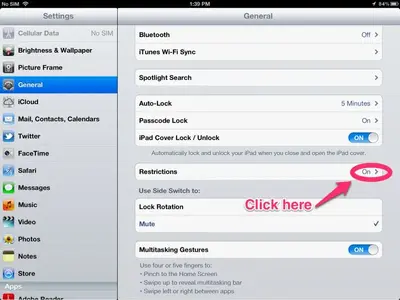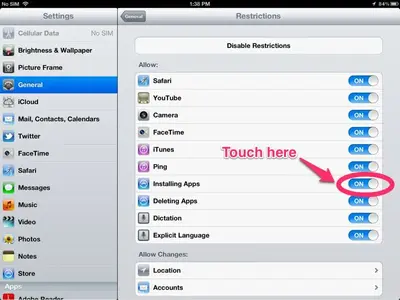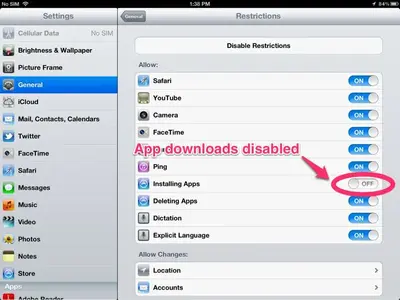I have a problem and I am looking out for solutions.
I have an Ipad 3 and my daughter who is 9 years old also has an ipad. I notice that she installs a large number of games on the ipad. My original intent in buying the ipad to let her use educational apps such as Khan Academy videos and other such relevant material. However, she spends lot of time playing games on ipad and no time on educational apps. I am sure every parent faces the same problem I am already familiar with 'Restrictions' on Ipad settings. But that does not control third-party apps which is my source of the problem.
I am already familiar with 'Restrictions' on Ipad settings. But that does not control third-party apps which is my source of the problem.
1. Is there any app that allows only acces to games for a say 1 hour a day?
2. Is there app that allows the child to play games only after she spends an hour watching a video on Khan Academy?
3. What third-party application that you know of, whether it is desktop, mobile or ipad app that has great interface to restrict access to kids on a computing device?
Thank you all in advance.
I have an Ipad 3 and my daughter who is 9 years old also has an ipad. I notice that she installs a large number of games on the ipad. My original intent in buying the ipad to let her use educational apps such as Khan Academy videos and other such relevant material. However, she spends lot of time playing games on ipad and no time on educational apps. I am sure every parent faces the same problem
1. Is there any app that allows only acces to games for a say 1 hour a day?
2. Is there app that allows the child to play games only after she spends an hour watching a video on Khan Academy?
3. What third-party application that you know of, whether it is desktop, mobile or ipad app that has great interface to restrict access to kids on a computing device?
Thank you all in advance.