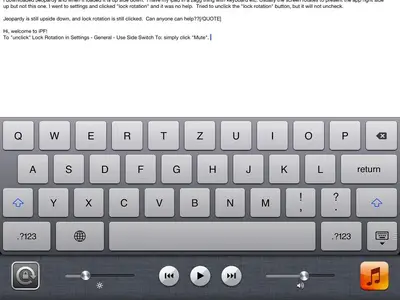Hello forum...new here and with a problem. probably simple but.......
I downloaded Jeopardy and when it loaded it is up side down. I have my ipad in a zagg thing with keyboard etc. Usually the screen rotates to present the app right side up but not this one. I went to settings and clicked "lock rotation" and it was no help. Tried to unclick the "lock rotation" button, but it will not uncheck.
Jeopardy is still upside down, and lock rotation is still clicked. Can anyone can help??
I downloaded Jeopardy and when it loaded it is up side down. I have my ipad in a zagg thing with keyboard etc. Usually the screen rotates to present the app right side up but not this one. I went to settings and clicked "lock rotation" and it was no help. Tried to unclick the "lock rotation" button, but it will not uncheck.
Jeopardy is still upside down, and lock rotation is still clicked. Can anyone can help??