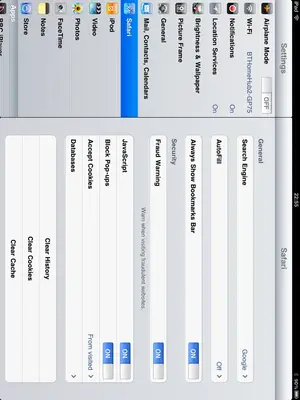You are using an out of date browser. It may not display this or other websites correctly.
You should upgrade or use an alternative browser.
You should upgrade or use an alternative browser.
Safari Private Browsing
- Thread starter JAMESSTAR
- Start date
richsadams
iPF Noob
Settings App > Safari (left-hand menu) > Private Browsing "On/Off" switch. 
richsadams
iPF Noob
Odd. You're saying that your Safari settings do not look like this?Hi richsadams I have looked under settings app..safari but there is no switch there I have an iPad 2 thanks for your help
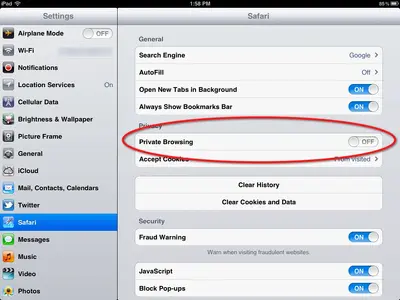
If not, I'm stumped. You might try restarting and/or resetting your iPad:
- Restart the iPad: Press and hold down the Home button on the front of the iPad for few seconds until the red slider appears, slide this across to shut the iPad down. Restart the iPad by pressing the power button on the top until the Apple logo appears.
- Reset the iPad: if restarting the iPad didn't work then you will need to reset the iPad. You can do this by pressing the Home button and the Sleep/wake button on the top the iPad's case and holding them down together for at least 10 seconds, until you see the Apple logo. The iPad should then reset itself. The boot up process will take longer than the restart.
richsadams
iPF Noob
Ah, got it now. I should have asked what OS version you were running on your iPad. Per USBill's note above, your iPad is still on iOS 4.3.3 or 4.3.5. The private browsing option was added to iOS 5.0. You would need to update your iPad to iOS 5 to take advantage of private browsing on Safari.Hi I have attached my safari setting thanks again for your help
richsadams
iPF Noob
Updating is fairly straight forward.Thanks for all this info, I haven,t the faintest idea how to upgrade. Cheers
Updating your iOS device
iTunes can update your device to the latest available iOS software. An update doesn't affect your user content or settings. iTunes creates a backup of your iOS device and then performs the update. Follow these steps to update your device:
- Verify that you are using the latest version of iTunes before attempting to update.
- Connect your iOS device to your computer.
- Select your iOS device when it appears in iTunes under Devices.
- Select the Summary tab.
- Click "Check for Update"
- Follow the on-screen instructions
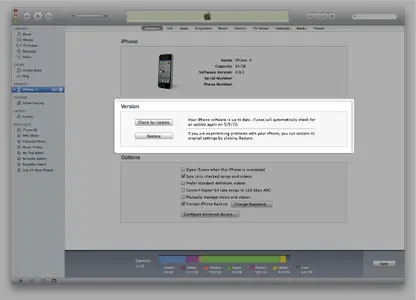
Note that depending on Apple's server load as well as your broadband connection, this update can take up to several hours (or it may be less). Be prepared to spend some time though.
More here:
iTunes: Backing up, updating, and restoring iOS software
Odds are very good now that things will go fine. However prior to updating you might have a look at the tips in this post:
iOS 5 Upgrade Troubleshooting
richsadams
iPF Noob
Glad things went well...congrats!Hi Richsadams
many thanks for all your advice which I followed and all worked out fine, shame you are not the guy I charge of our IT in the company I work for..Cheers
Ha! I'm always open to offers!
Bleedingblue
iPF Noob
With io7
"Private browsing does not exist on my safari privacy and security settings"
"Private browsing does not exist on my safari privacy and security settings"
Ah, got it now. I should have asked what OS version you were running on your iPad. Per USBill's note above, your iPad is still on iOS 4.3.3 or 4.3.5. The private browsing option was added to iOS 5.0. You would need to update your iPad to iOS 5 to take advantage of private browsing on Safari.
Bleedingblue
iPF Noob
I am now using io7. The following is what appears on the safari settings:
Privacy and Security: 1. Do not block; 2. Block cookies; 3. Smart search fields; 4. Fraudulent website warning
Nothing about Private Browsing
Privacy and Security: 1. Do not block; 2. Block cookies; 3. Smart search fields; 4. Fraudulent website warning
Nothing about Private Browsing
Bleedingblue
iPF Noob
Hello out there???
You won't find Private Browsing in Settings any more. You have to enable it in Safari (the app). Open a new tab, then you should see "Private" at the bottom (right side). Tap it to enable Private Browsing.Hello out there???
Similar threads
- Replies
- 2
- Views
- 17K