You are using an out of date browser. It may not display this or other websites correctly.
You should upgrade or use an alternative browser.
You should upgrade or use an alternative browser.
Screen change colour
- Thread starter Jolinmax
- Start date
Jolinmax said:How can I change the screen to a black background
N I so that icansee itiright sunlight
Do you mean the background on your home screen?
zstairlessone
iPF Novice
Easiest way is to cover up your camera lens, take a picture then select the little square with the curved arrow and select use as wallpaper and pick your home screen.
MattIM
iPF Novice
Jolinmax said:To I pad junkie
Me again! Of course Just realised I have to go into photos first. I have done that but when I select box with arrow it does not give me an option to save as wallpaper
Hello Jolinmax. Once you get a black image, as suggested, go into Photos app, choose the black file. Open it and then you'll get appropriate list.
By the way, one of the biggest drawback of the iPad is that it is hard to read or use in bright sunlight. Some times, I have increased brightness to 100% in the Settings app, that has helped. But the more practical thing to do is I usually go inside and then I can see the image on the iPad. Let me know if turning your home screen into black background works. I'd do it myself but we are under heavy clouds and it is snowing here inFort Wayne!

Here is the black image in Photos app.
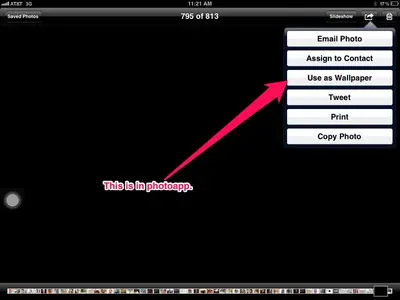
Once you choose image, press rectangular with arrow out, upper right corner of screen, and you'll get the list.
Last edited:
zstairlessone
iPF Novice
Jolinmax
iPF Noob
MattIM said:Hello Jolinmax. Once you get a black image, as suggested, go into Photos app, choose the black file. Open it and then you'll get appropriate list.
By the way, one of the biggest drawback of the iPad is that it is hard to read or use in bright sunlight. Some times, I have increased brightness to 100% in the Settings app, that has helped. But the more practical thing to do is I usually go inside and then I can see the image on the iPad. Let me know if turning your home screen into black background works. I'd do it myself but we are under heavy clouds and it is snowing here inFort Wayne!
<img src="http://www.ipadforums.net/attachment.php?attachmentid=34628"/>
Here is the black image in Photos app.
<img src="http://www.ipadforums.net/attachment.php?attachmentid=34629"/>
Once you choose image, press rectangular with arrow out, upper right corner of screen, and you'll get the list.
Hi mattiM
Thank you also for the great description. I am such a dolt that I do not do the obvious things. I am in Barbados at the moment and it is nighttime. I should get enough sunshine here to try it out tomorrow. I will let you know
MattIM
iPF Novice
Jolinmax said:Hello MattiM
Tried it out in bright sunshine
It did not make any difference.not quite sure where I got the information that it would. Anyway one good idea up the spout! Thank you for your help. Great site this for helping novices cope with this amazing technology
Thanks for replying back Jolinmax. It was a good idea and I'm glad you had the gumption to see if it would work. Most back lit tablets have problems when using under bright sun. The only device that I've seen people use on the beach were e-readers like Amazon's Paperwhite or Nook's e-reader.
Lucky you for being Barbados!
Jolinmax
iPF Noob
Hello MattiM
Tried out my new black screen. did not make any difference. Another good idea up the spout. Not sure where I got the Idea or information..think it must have been something to do with Kindle
Anyway thanks for your help. Great site this for helping out the novice.
Tried out my new black screen. did not make any difference. Another good idea up the spout. Not sure where I got the Idea or information..think it must have been something to do with Kindle
Anyway thanks for your help. Great site this for helping out the novice.
Similar threads
- Replies
- 1
- Views
- 2K
- Replies
- 5
- Views
- 4K

