You are using an out of date browser. It may not display this or other websites correctly.
You should upgrade or use an alternative browser.
You should upgrade or use an alternative browser.
screenshot for one hand
- Thread starter duane518
- Start date
Redneck_Randy
iPF Novice
There is an app called Screenshot for taking screenshots of web pages and it's free. Don't think it will take a screenshot of the desktop on the ipad though.
EDIT: Don't waist your time with Screenshot. It's a junk app for the iphone
EDIT: Don't waist your time with Screenshot. It's a junk app for the iphone
I didn't see anything in the accessibility options, but you could always hold the iPad upside down and use a table to press the suspend button while you press the home button. Not the best solution, but it could work if you really need a screenshot. You could lock the rotation if you needed to make sure the screenshot came out right.
Gabriel1
iPF Noob
snoitan said:I didn't see anything in the accessibility options, but you could always hold the iPad upside down and use a table to press the suspend button while you press the home button. Not the best solution, but it could work if you really need a screenshot. You could lock the rotation if you needed to make sure the screenshot came out right.
As the OP has an iPad 2 I think that would be a recipe for disaster.....with the result most likely being a broken screen as the on/off button is set below the top of the iPad.
The Archangel
Unfortunately, it doesn't appear there is the capability to take one-handed screenshots. I had a look through the AssistiveTouch options in the Settings app ... nothing.
You can do one-handed operations if you have a jail broken iPad (and the Activator tweak from Cydia). I, personally, use a "tap and press" action to take screenshots on my iPad.
But, you've gotta jailbreak to get that; it's not possible on a stock iPad. Sorry.
Marilyn
You can do one-handed operations if you have a jail broken iPad (and the Activator tweak from Cydia). I, personally, use a "tap and press" action to take screenshots on my iPad.
But, you've gotta jailbreak to get that; it's not possible on a stock iPad. Sorry.
Marilyn
How about this method.Hold the iPad in your hand,with a finger on the off button.Hold the end with the home button against your chest and use a stylus or other suitable object held in your mouth to push the home button at the same time you push the off button with your finger.I tried it myself and it works.
Redneck_Randy
iPF Novice
Wonder if we ask one of the app writers if one of them would write a small app for him. Do any of you know any ?
The hard part would be getting Apple to approve it for the app store in a decent time frame.
The hard part would be getting Apple to approve it for the app store in a decent time frame.
Last edited:
drb_52
iPF Novice
Before electronic/wireless came along, photographers used a mechanical or pneumatic shutter release to remotely fire the shutter. Amazon still lists a few of the mechanical type. Would there be a way to mount the mechanism so that you could slide the home button under and with one hand activate both buttons?
Last edited:
Mikey94025
iPF Noob
Is there a work around for taking a screenshot for a person with only one hand?
Holding down the home button and the sleep button can't be done with one hand because they
are too far apart.
With the latest iOS AssistiveTouch there's an even better way to take a single-handed screenshot:
1. Press the AssistiveTouch home icon to display the options overlay. Hint: You can enable AssistiveTouch all the time or set triple-click Home to bring it up.
2. Press the Device icon.
3. Press the More icon.
4. Press the Screenshot icon.
And taking the screenshot this way also removes the AssistiveTouch overlay from the picture.
Thanks Apple!
With the latest iOS AssistiveTouch there's an even better way to take a single-handed screenshot:
1. Press the AssistiveTouch home icon to display the options overlay. Hint: You can enable AssistiveTouch all the time or set triple-click Home to bring it up.
2. Press the Device icon.
3. Press the More icon.
4. Press the Screenshot icon.
And taking the screenshot this way also removes the AssistiveTouch overlay from the picture.
Thanks Apple!
And for a visual-have a look here!
I love assistive touch -- have been using it for a long time now!
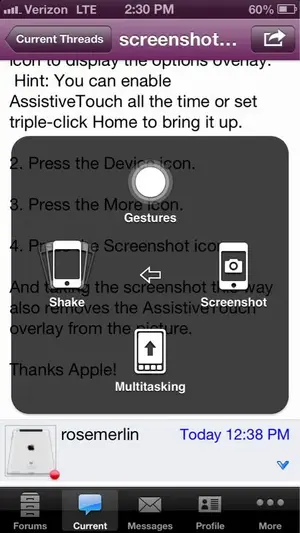
Scottysize
iPF Novice
The only problem is that the white dot is in my way no matter where I move it, lol.
The only problem is that the white dot is in my way no matter where I move it, lol.
Oh I am used to that and just move it out of the way.
Similar threads
- Replies
- 0
- Views
- 7K
- Replies
- 13
- Views
- 6K
