You are using an out of date browser. It may not display this or other websites correctly.
You should upgrade or use an alternative browser.
You should upgrade or use an alternative browser.
Setting avatar in Skype
- Thread starter Vagulus
- Start date
Hi, welcome to iPF!How can I set a picture (avatar) in Skype for iPad? Thanks
When
You sign in, you'll find your "Profile" picture at the top left. Tap it:
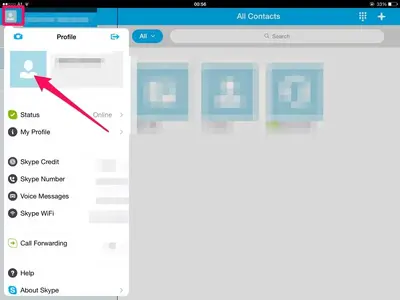
Then tap the blank avatar.
Either there's a picture you intend to use in the Photo app (Choose existing photo), or you take a picture with the built in camera:
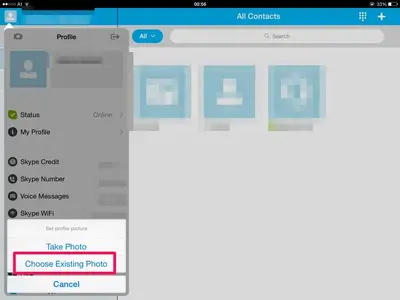
When you select the option that's highlighted in my screenshot, you'll get this popup, if you do this for the first time:
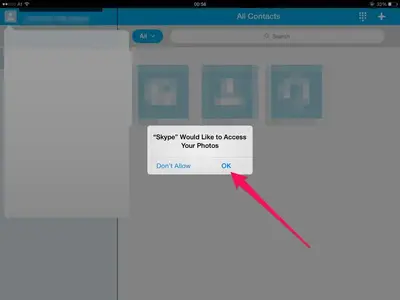
That's what you need to tap. Then you'll see all the albums in your iPad Photo app:
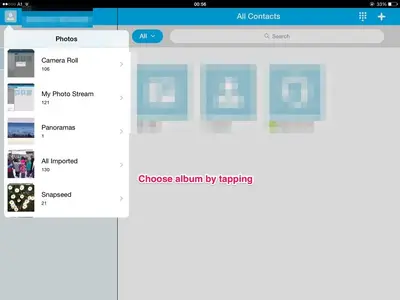
Choose one of the folders and tap the picture you prefer. That done, move and scale it, and confirm your choice by tapping "Use".
Your new avatar should appear then.
Hope that helps.
Last edited:
Vagulus
iPF Noob
Need to touch the three little bars in the upper left corner
Uh, Huh! First time I ever got any reaction out of those three little bars.
Thanks folks
Similar threads
- Replies
- 6
- Views
- 19K

