You are using an out of date browser. It may not display this or other websites correctly.
You should upgrade or use an alternative browser.
You should upgrade or use an alternative browser.
Settings and Help
- Thread starter Roy Rob
- Start date
Roy Rob said:The help sections says that settings can be tweaked by selecting the settings on your home page and scrolling down to the bottom to find this forum's app. It's not there? Any ideas folks?
Sent using my iPad 2 - 16Gb - Wi-Fi only
You have to go to the bottom right of this page and tap on more. That brings up this page.
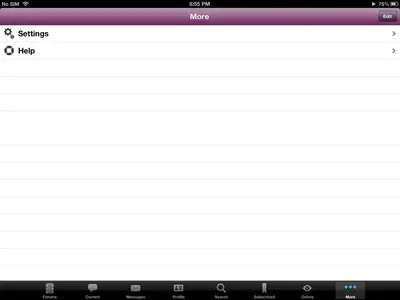 .
.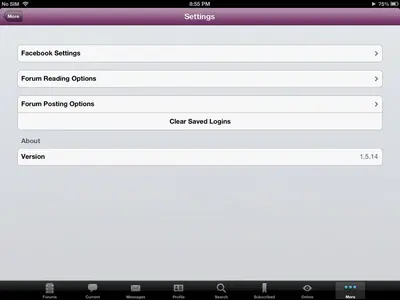
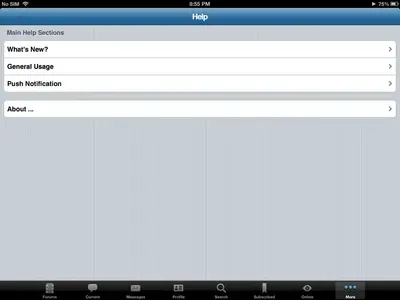 If you tap on settings and help you come to these pages. Tap on each menu item for more choices.
If you tap on settings and help you come to these pages. Tap on each menu item for more choices.
Last edited:
Roy Rob
iPF Noob
scifan57 said:You have to go to the bottom right of this page and tap on more. That brings up this page.
<img src="http://www.ipadforums.net/attachment.php?attachmentid=29927"/>.
<img src="http://www.ipadforums.net/attachment.php?attachmentid=29928"/>
<img src="http://www.ipadforums.net/attachment.php?attachmentid=29929"/>If you tap on settings and help you come to these pages. Tap on each menu item for more choices.
Thanks scifan57, I saw the 'more' part but that's not what I meant. I'm not sure how to post screenshots or I could show the help area I'm talking about. It definitely refers to the iPad Settings, scroll down to find the iPF app name and tap on that.....? This app is not there.....? Any ideas, should I reload the app?
Sent using my iPad 2 - 16Gb - Wi-Fi only
Roy Rob said:Thanks scifan57, I saw the 'more' part but that's not what I meant. I'm not sure how to post screenshots or I could show the help area I'm talking about. It definitely refers to the iPad Settings, scroll down to find the iPF app name and tap on that.....? This app is not there.....? Any ideas, should I reload the app?
Sent using my iPad 2 - 16Gb - Wi-Fi only
Is this what you mean? This is in Settings>Notifications.
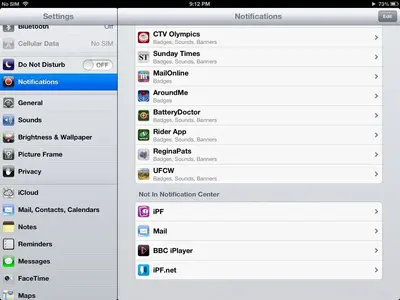 .
.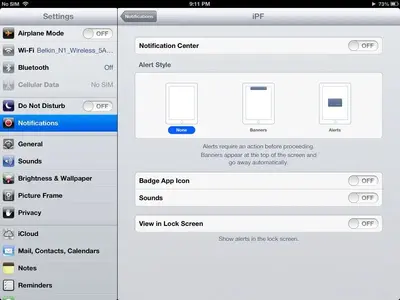 This is what you see when you tap on the iPF icon.
This is what you see when you tap on the iPF icon.Roy Rob said:Thanks scifan57, I saw the 'more' part but that's not what I meant. I'm not sure how to post screenshots or I could show the help area I'm talking about. It definitely refers to the iPad Settings, scroll down to find the iPF app name and tap on that.....? This app is not there.....? Any ideas, should I reload the app?
Sent using my iPad 2 - 16Gb - Wi-Fi only
To make a screenshot, press the home and power buttons and immediately release them. To post the screenshot, tap the advanced button at the top right of this page, select the attach from photos item in the menu. Select the correct item from the camera roll. When it finishes downloading, tap the item and a pop up appears, tap the insert inline button, then tap the send button at the top right of this page. Your post, screenshot included, will appear In the thread.
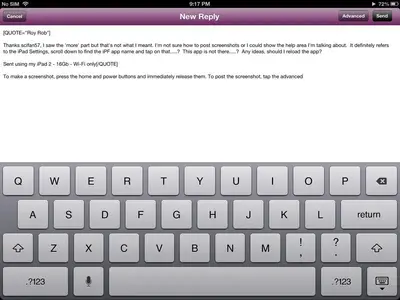
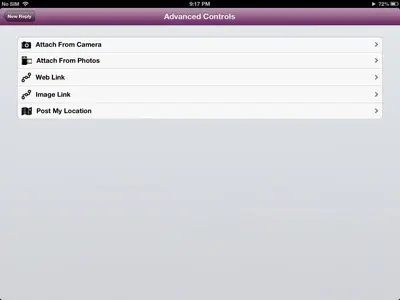

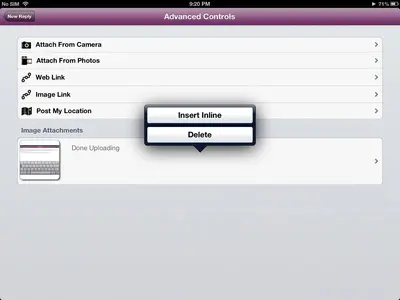
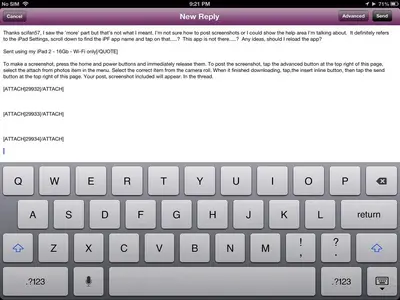
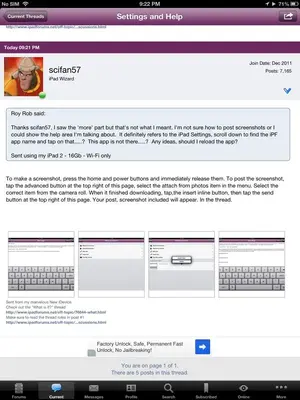
Last edited:
Similar threads
- Replies
- 10
- Views
- 10K
- Replies
- 11
- Views
- 7K
