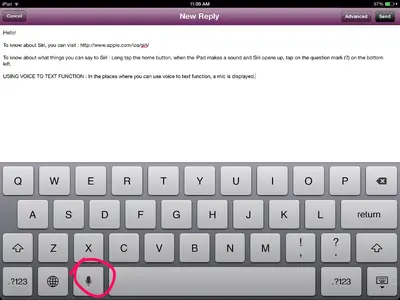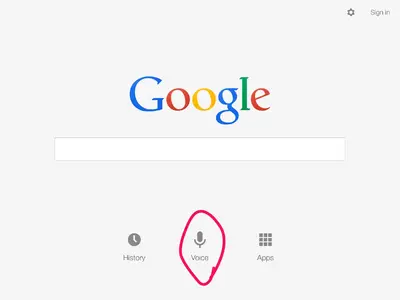Knightoftheapp
iPF Novice
Hello,
I upgraded to an iPad Air from an iPad 2 just last week. Can anyone tell me where to find some good tutorials on how to use Siri and the voice to text function on this iPad? I really like it. I've searched YouTube for such tutorials and they don't have much. Any help would be appreciated.
Thanks
I upgraded to an iPad Air from an iPad 2 just last week. Can anyone tell me where to find some good tutorials on how to use Siri and the voice to text function on this iPad? I really like it. I've searched YouTube for such tutorials and they don't have much. Any help would be appreciated.
Thanks