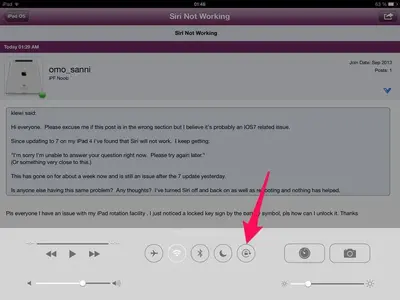I've seen this problem a few times lately. Usually I ask again later, sometimes a whole two or three seconds later, and it works; though once I had to ask three times. I've been assuming it's a problem with Siri's servers being overloaded, though it might also be my less than stellar home internet connection. It's not exactly slow, but it seems to have some kind of lag connecting when nothing has been going on for a while.
If the problem is with your iOS 7 install, Johanna's suggestion is the most likely to fix the problem, as it will probably fix just about anything that is related to bad install. If it is a server or internet problem, not so much. Johanna has been in more Siri related threads than I have lately, so her advice is worth paying attention to. Well, actually, it's always worth paying attention to. She knows here stuff.
But, if you don't mind, I'd like to hear a few more details. Does Siri simply never work, and if so have you tried Siri on more than one network? Anything else you can think of related to how and when you are using Siri.
Some other things you can try are listed below, if you have not already tried them already that is. You could also try turing Siri ON/OF in Settings > General > Siri, to see if you can give things a bump. I'd definitely give Reset All Settings a try before doing a restore. It's worked on some pretty strange things before.
Good luck.
------------------------------
The Usual Fixes
------------------------------
When you have problems with an app it's a good idea to clear it from RAM.
Close/Clear the app:
iOS 6: With the problem app closed, double tap on the Home button to get the multitask bar. Tap and hold on any icon in the bar until they jiggle, then tap the minus sign on the problem app.
iOS 7: Double tap the Home button to get the multitasking display. Swipe up on the problem app's thumbnail image (not the icon).
If that does not work try a restart,
Restart: Hold down the power button until the power off slider appears. Slide it off. When the iPad finishes shutting down, hold down the power button again until the Apple logo appears. Apple recommends you restart the iPad at least once a month.
and then a reset if that does not work.
Reset: Hold down the power and home buttons until the Apple logo appears. The iPad will reboot. This usually takes a bit longer than a restart.
Reset All Settings: Another, somewhat more drastic thing you can do is Reset All Settings. You'll find this under Settings > General > Reset > Reset All Settings. It won't erase any of your content, apps, or accounts; but you will have to go through most of your other settings and re-tweak them back to your liking.