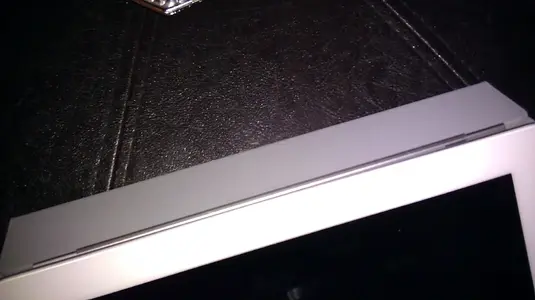You are using an out of date browser. It may not display this or other websites correctly.
You should upgrade or use an alternative browser.
You should upgrade or use an alternative browser.
Smart Covert alignment issue?
- Thread starter hoshnasi
- Start date
sillyrabbitt123
iPF Noob
I have a similar issue where one of the three magnets that stick to the ipad is bent and causing it not sit right. There is two little square one then a long magnet then a square one its the top right square. I am going to try to bend it back if that doesnt work I will exchange it.
I thought I had an issue, but I didn't. Then I started to understand that there are really four ways one might attempt to put it on and only 25% of those ways work.
For better or worse I bought the black leather SC and on the half-dozen times I've had it off and had to reinstall it since March 11th I've had a hard time figuring out which side is up and which side is the affixing side.
Obviously you first must ensure the correct SC side is being affixed, and of course that you are putting it on the correct side of the Ipad itself. If you do the wrong side there you'll know because the magnets will make the Ipad flicker the sleep mode.
Otherwise, when I DO do it correctly mine locks into place each time. It's rather ingenious to me (not to mention the functionality of the dual-stand setup and the auto sleep on/off mode).
Ha - listen to me. I've had the thing for nine days and I think I'm an expert already.
For better or worse I bought the black leather SC and on the half-dozen times I've had it off and had to reinstall it since March 11th I've had a hard time figuring out which side is up and which side is the affixing side.
Obviously you first must ensure the correct SC side is being affixed, and of course that you are putting it on the correct side of the Ipad itself. If you do the wrong side there you'll know because the magnets will make the Ipad flicker the sleep mode.
Otherwise, when I DO do it correctly mine locks into place each time. It's rather ingenious to me (not to mention the functionality of the dual-stand setup and the auto sleep on/off mode).
Ha - listen to me. I've had the thing for nine days and I think I'm an expert already.
jadawgis732
iPF Noob
I figured out the trick to getting smart cover functionality back, on my Casecrown Standby iPad 2 Folio. (Reprinted from my Amazon review) Figure out where the magnet is by using another magnet and just seeing where it attacts. Use a hobby knife (I know it's not ideal, but it works and you'll have your smart cover back, until case manufacturers start making new designs). Anyway, use a hobby knife to make a 1/4" slit right over the magnet, cutting the side that is toward the ipad screen when the folio is closed. Inside you'll see just one small magnet (maybe .5mm x 2mm x 8mm). The only thing holding it in is that there is a metal bar running down the inside of the front cover, and the attraction that the magnet experiences when placed near it. So just pull it off, flip it over, ensure that you now have the smart cover back, and you're good to go. If you're into quilting between 8 hour long browsing sessions, as I know many of you are, you'll be able to Jo-Ann-Fabrics the case back, good as new!
Last edited: