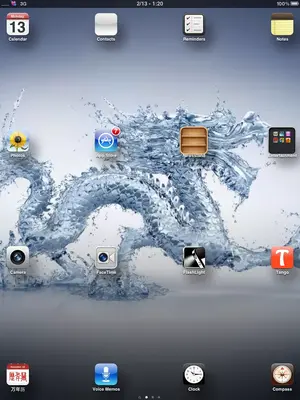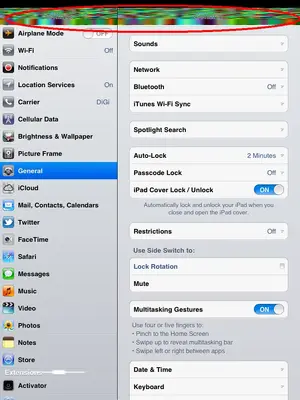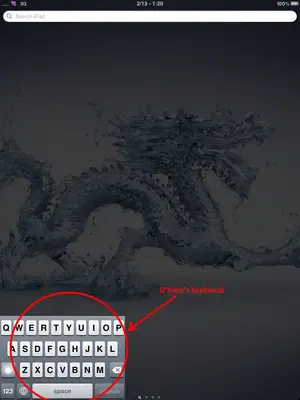winwintoto1234
iPF Noob
Hi all,
Please have a look at the screenshot taken from my ipad 2, iOS 5.0.1, which are self-explanatory.
Have anyone seen this before?
It happens after reboot. A respring will fix it.
FYI, last few tweaks have been removed but the problem persists.
ALSO: can anyone kindly post this file com.apple.keyboard.plist? I need the original file as I have deleted mine and I guess this is the cause of the problem, though unlikely.
The location of this file: Library/Preferences/com.apple.keyboard.plist
Any kind advise and solution is much appreciated.
Regards!
Please have a look at the screenshot taken from my ipad 2, iOS 5.0.1, which are self-explanatory.
Have anyone seen this before?
It happens after reboot. A respring will fix it.
FYI, last few tweaks have been removed but the problem persists.
ALSO: can anyone kindly post this file com.apple.keyboard.plist? I need the original file as I have deleted mine and I guess this is the cause of the problem, though unlikely.
The location of this file: Library/Preferences/com.apple.keyboard.plist
Any kind advise and solution is much appreciated.
Regards!
Attachments
Last edited: