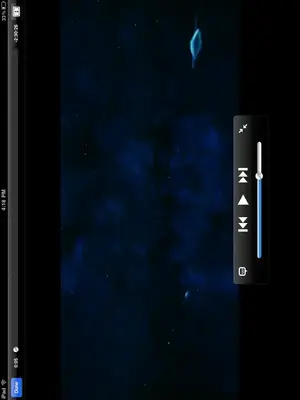mandingo7734
iPF Noob
Hi, I know there's a few posts on here about hard coding subtitles onto video files so they can be seen on the ipad 2, but I have a m4v which has subtitles which aren't hard coded but don't exist as a separate file themselves. Like, in VLC I can go to Video>Subtitles>English, Spanish, w/e. Not sure what that's called. I was wondering if there's some way I could make those subtitles show up on the ipad, or would I need a separate srt file so that I can hard code it onto the m4v file?
If so, any suggestions about what software does the job best? I have a netbook with max resolution of 1024x600, which isn't high enough for handbrake apparently.
If so, any suggestions about what software does the job best? I have a netbook with max resolution of 1024x600, which isn't high enough for handbrake apparently.