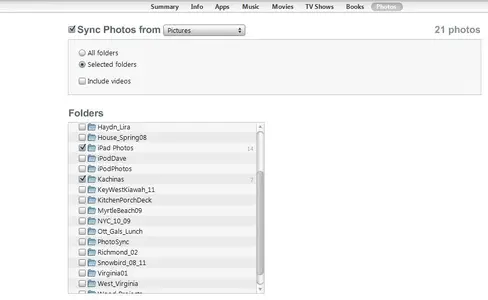I am having that exact problem so it is not a silly question. I too am a novice with the iPad.
I asked the same question before and was told "iPad photos from iTune must go under a parent album. Under the album you can add others, but all must be nested under a parent album"
I am sure that is a true statement, but what does that all mean??. After trying to figure that out for 2 hours I was still lost, more confused and gave up.
I didn't mean to hijack your thread, but I am having the exact problem and hope someone can give a step by step solution to the problem.