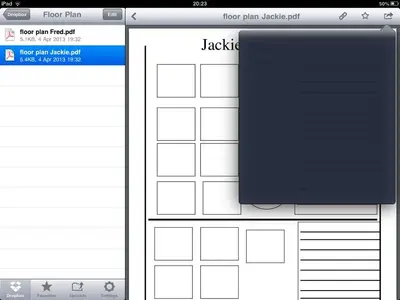You are using an out of date browser. It may not display this or other websites correctly.
You should upgrade or use an alternative browser.
You should upgrade or use an alternative browser.
The "open in" option is blank
- Thread starter grumpygit2
- Start date
Gabriel1
iPF Noob
A couple of things you could try here.
First, do a four finger swipe up which will reveal the task bar with all recent apps in it, touch and hold the app (is it drop box?) and a small - sign will appear, press this to close the app, then four finger swipe down to close the bar and re-open the app, if that hasn't cleared the problem, try this....
Reset your iPad by holding the power off button and the home button simultaneously, keep holding them in and you may see the power off slide appear and disappear, wait until you see the Apple logo appear before releasing the buttons. It will take a little longer for your iPad to start.
When it restarts see if this has cleared the problem.
Let us know how you get on?
First, do a four finger swipe up which will reveal the task bar with all recent apps in it, touch and hold the app (is it drop box?) and a small - sign will appear, press this to close the app, then four finger swipe down to close the bar and re-open the app, if that hasn't cleared the problem, try this....
Reset your iPad by holding the power off button and the home button simultaneously, keep holding them in and you may see the power off slide appear and disappear, wait until you see the Apple logo appear before releasing the buttons. It will take a little longer for your iPad to start.
When it restarts see if this has cleared the problem.
Let us know how you get on?
grumpygit2
iPF Noob
Thanks Gabriel1. I tried your suggestion but it didn't solve the problem.
It was happening in Dropbox.
In the end, I updated Dropbox and hey presto it works.
Thanks for taking the time to help. Much appreciated.
It was happening in Dropbox.
In the end, I updated Dropbox and hey presto it works.
Thanks for taking the time to help. Much appreciated.
Gabriel1
iPF Noob
Thanks Gabriel1. I tried your suggestion but it didn't solve the problem.
It was happening in Dropbox.
In the end, I updated Dropbox and hey presto it works.
Thanks for taking the time to help. Much appreciated.
Ah, the old "updated the app trick".......walks away mumbling, why didn't I think of that!
Seriously, I'm really pleased that you got it working.
Most reactions
-
 436
436 -
 342
342 -
 207
207 -
 193
193 -
 131
131 -
 110
110 -
 72
72 -
 20
20 -
 11
11 -
 7
7 -
 6
6 -
 4
4 -
 2
2 -
K
1
Similar threads
- Replies
- 3
- Views
- 2K