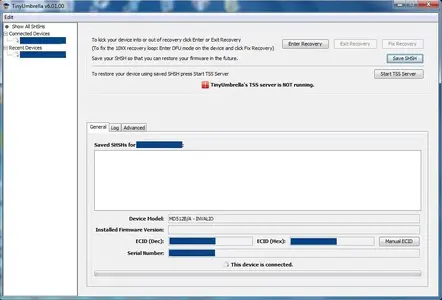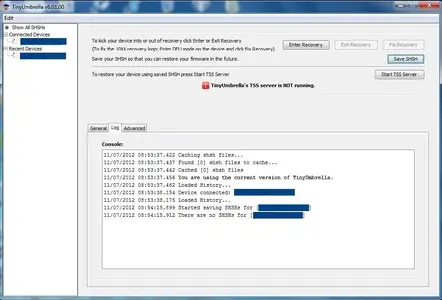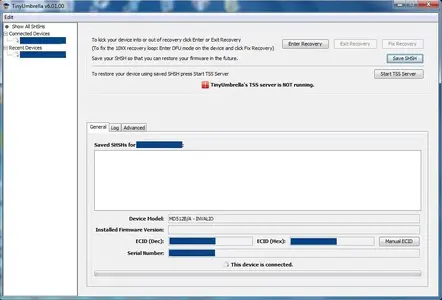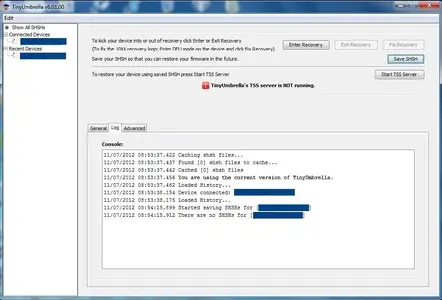Just to add to my comment... It should be stated that this is the first time I have ever tried to save SHSH blobs for a NON-jailbroken device. I am currently running iPad 4 4th generation) on iOS 6.0. I would like to save my SHSH for 6.0.1. Can someone please clarify how I can do this, or if this is simply not possible as of yet?
I tried TinyUmbrella and it gives me the situation that the OP had (where it lists my device in the "Connected Devices" section, but under Model it says: "MD510LL/A - INVALID". I have an Apple TV 3 that I recently saved the SHSH blobs for with no problem at all. It is also (currently) an NON-jailbroken device.
I tried redsnow for Windows 0.9.15b3 and attemped to Fetch the SHSH blobs. After going in to DFU mode as the program specifies, I get "unexpected error". I then have to hard reset my iPad in order for it to reboot to the Springboard.
In redsnow, I also tried using the "New" option to fetch from an IPSW file and pointed it to the 6.0 IPSW Firmware I downloaded from the iphonewiki website. It said the window was closed. OK, I figured that much. I am currently downloading the 6.01 IPSW from the same site, hoping that will give me the break through I want. Am I on the right track? I always thought that your SHSH blobs needed to be pulled SPECIFICALLY FROM the device you are using. Can I actually get saved blobs from an IPSW file, without getting it from the iPad itself?
I just can't help but wonder why I am hitting this roadblock and whether once a jailbreak is available for my device if I will be running into similar problems jailbreaking. I have been doing it for years and NEVER had an issue like this. Can someone who is smarter than me (pretty much all of you) help me out?
UPDATE: I finally finished the download on the 6.0.1 Firmware IPSW file and used the "New" function in redsnow to get fresh blobs. I was presented with this message upon completion:
5 fresh iPad3,4_6.0.1_10A523 blobs for ECID (myECIDnumber)
1 blob file saved to:
C:\Users\MyUser\AppData\Roaming\redsn0w\shsh
I then submitted the blobs to Cydia and it said it was successful and that the APTicket was valid. So, now, I assume Cydia also has my 6.0.1 blobs. I also copied the SHSH file itself into a backup place on my HDD (where I store all my blobs) and now when I open TU, it shows that I do indeed have 6.0.1 saved under my iPad 4. The Device Model section still says "MD510LL/A - INVALID", though.
So I am hoping someone can add some insight into this situation, specifically with regards to how the iPad 4 SHOULD behave during this process and whether I can expect issues in the future when I attempt to jailbreak it.
Thanks!