You are using an out of date browser. It may not display this or other websites correctly.
You should upgrade or use an alternative browser.
You should upgrade or use an alternative browser.
Transfer camera roll to icloud
- Thread starter Jdiakiw
- Start date
giradman
iPad Fan
Hello - the iPad should not be considered the major storage location for your images or other important files - not sure if you have a computer, but an iTunes backup (wired or via Wi-Fi) or a backup to the cloud should be done routinely; also, there are a number of options for importing your pictures to your computer - check HERE - also read about Apple's Photo Stream.
Other 'wireless', i.e. Wi-Fi, options are now available for storing information from your iPad - for myself, I bought Maxell's AirStash (shown below left) arriving this week mainly to use w/ my digital camera, but offers many additional features. The Apotop Wi-Reader (below right) has received attention here (there are several excellent threads if you care to search).
BUT, the bottom line is to find one or preferably two locations other than your iPad to store your important images - good luck and let us know what works for you - I suspect that many are just using their iPads to save their images, so may help others. Dave


Other 'wireless', i.e. Wi-Fi, options are now available for storing information from your iPad - for myself, I bought Maxell's AirStash (shown below left) arriving this week mainly to use w/ my digital camera, but offers many additional features. The Apotop Wi-Reader (below right) has received attention here (there are several excellent threads if you care to search).
BUT, the bottom line is to find one or preferably two locations other than your iPad to store your important images - good luck and let us know what works for you - I suspect that many are just using their iPads to save their images, so may help others. Dave


twerppoet
iPad Fan
Photos in the camera roll are backed up in iCloud if you have them set to do so in your iCloud backup settings. Just dig into the iCloud Storage & Backup settings to find. But it's a backup that can only be accessed by restoring everything to your iPad, so it's not a good storage solution. You can't go to iCloud and see or manage those photos.
The other two services for photos that iCloud offers are Photo Stream and Shared Photo Streams.
The first is a temporary place (30 days), as it is intended to make sharing photos between devices and computers eaiser, not as a storage service. When Photo Stream is enabled in iCloud settings anything you add to the camera roll is automatically uploaded to Photo Stream. You can only view/use Photos Stream from your Photos app on an iOS device or the linked apps/folders on your computer.
Shared Photo Streams is meant for sharing collections of photos with others. You can have up to 100 collections on a device with 5000 photos each. Photos must be added manually by selecting them and choosing the iCloud option to share them. While intended for sharing, you don't have to. I've stopped using the photos syncing in iTunes in preference to keeping a few small albums this way.
Still not an ideal backup or cloud storage solution for photos, as the tools for adding, deleting, and recovery are not suitable to handling large numbers of photos at a time.
In neither of these solutions can you just visit iCloud, see your photos, and manage them. There is no iCloud photo feature that allows this. On the other hand, photos stored in either of the Photo Stream services do not count against your iCloud storage limit.
If you need a cloud solution for your photos, where you can really manage them, you are better off looking at a third party solution such as DropBox, Flickr, Google, PhotoBucket, etc. Most of these have free (but limited) accounts and iOS apps to manage them with.
If you have a Mac, I recommend using iPhoto (or Aperture) for your main storage on the computer. You can either use iTunes photo syncing or the Photo Stream Sharing features to sync selected photos between them.
The other two services for photos that iCloud offers are Photo Stream and Shared Photo Streams.
The first is a temporary place (30 days), as it is intended to make sharing photos between devices and computers eaiser, not as a storage service. When Photo Stream is enabled in iCloud settings anything you add to the camera roll is automatically uploaded to Photo Stream. You can only view/use Photos Stream from your Photos app on an iOS device or the linked apps/folders on your computer.
Shared Photo Streams is meant for sharing collections of photos with others. You can have up to 100 collections on a device with 5000 photos each. Photos must be added manually by selecting them and choosing the iCloud option to share them. While intended for sharing, you don't have to. I've stopped using the photos syncing in iTunes in preference to keeping a few small albums this way.
Still not an ideal backup or cloud storage solution for photos, as the tools for adding, deleting, and recovery are not suitable to handling large numbers of photos at a time.
In neither of these solutions can you just visit iCloud, see your photos, and manage them. There is no iCloud photo feature that allows this. On the other hand, photos stored in either of the Photo Stream services do not count against your iCloud storage limit.
If you need a cloud solution for your photos, where you can really manage them, you are better off looking at a third party solution such as DropBox, Flickr, Google, PhotoBucket, etc. Most of these have free (but limited) accounts and iOS apps to manage them with.
If you have a Mac, I recommend using iPhoto (or Aperture) for your main storage on the computer. You can either use iTunes photo syncing or the Photo Stream Sharing features to sync selected photos between them.
giradman
iPad Fan
Photos in the camera roll are backed up in iCloud if you have them set to do so in your iCloud backup settings. Just dig into the iCloud Storage & Backup settings to find. But it's a backup that can only be accessed by restoring everything to your iPad, so it's not a good storage solution. You can't go to iCloud and see or manage those photos.....................
If you have a Mac, I recommend using iPhoto (or Aperture) for your main storage on the computer. You can either use iTunes photo syncing or the Photo Stream Sharing features to sync selected photos between them.
Hi TP - well, I think that between our two posts, the OP should have plenty of options. I'm not a fan of Apple's cloud based options (at least presently - maybe some improvement will be forthcoming?). Nor do I like iPhoto - seems to 'bully' one into using the app and overtake your desires for transferring images.
SO, I hope that the OP indeed has a Mac computer - when I want to transfer photos between my iPad & MBPro, I just attach the two by cable and open up Image Capture (part of the OS) - the attached pic opens and one can easily select the images desired and send them to the HD position desired - just another of the many choices but an easy one that I'm use to doing.
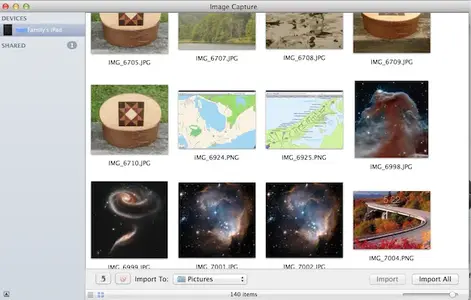
Similar threads
- Replies
- 13
- Views
- 24K
- Replies
- 5
- Views
- 11K
