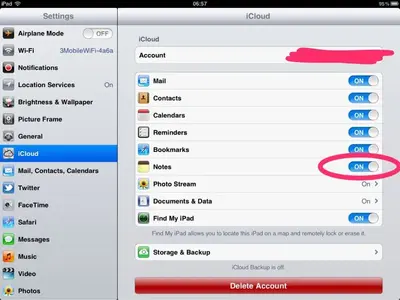skallal
iPF Novice
I just bought the the new iPad after using the first generation model for a couple years. I backed up my old iPad to iTunes and attempted a restore. I did the restore to the new iPad. But when the new iPad restarted, it gave the original options to treat it as a new device or to restore. After the restart, I chose a different option to treat it as a new iPad. It ended up restoring all of my apps. But I am missing many GB of content, including videos, photos, books, etc.
Where did I go wrong? Do I need to start over? Call Apple Care?
Where did I go wrong? Do I need to start over? Call Apple Care?