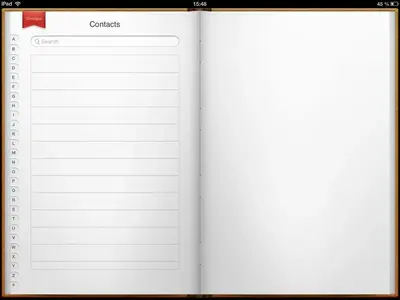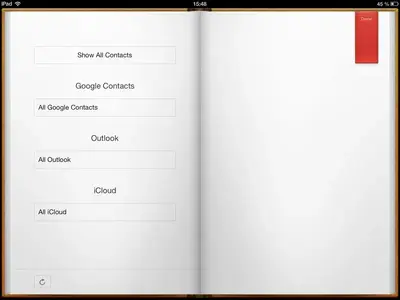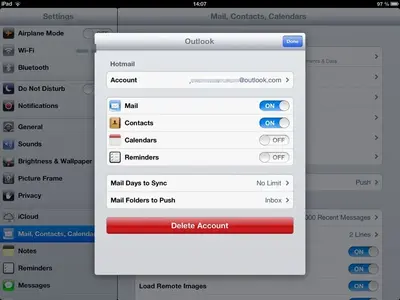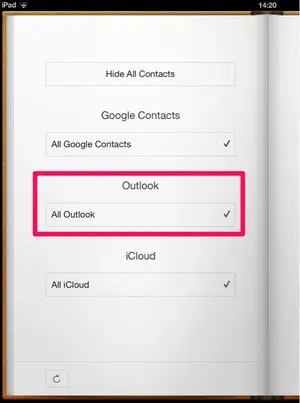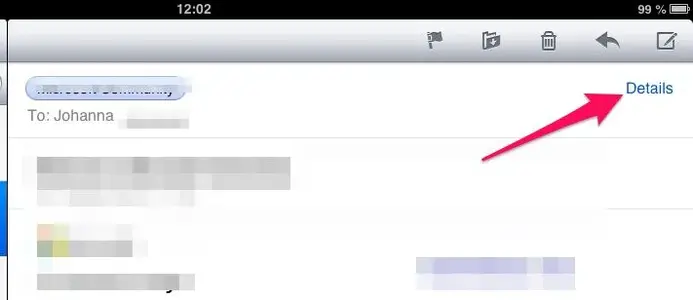Bikepirate
iPF Noob
I have recently added to my Contacts list in Outlook on my PC but they are not being transferred to my iPad when I sync. I have ticked the appropriate box in iTunes "info" and then syncing but still not receiving the contact updates on my iPad. What am I doing wrong?
Cheers,
Grant B
Cheers,
Grant B