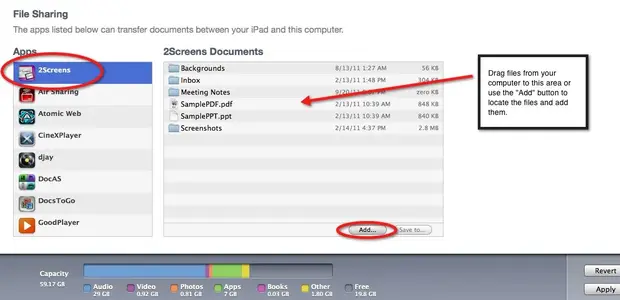I just purchased a iPad2 and was told at store it was easy to transferr fiels from HP computer to ipad. I purchased the pages,keynotes and numbers. I updated my itunes. I transferred files for my i pad to the itunes from laptop but I cannot get files to transferr to the pad. I even downloaded iflash. Still no go. I have followed the directions but when I click on my ipad under device nothing comes up under it like apps. Only apps I see are actually 1 I loaded on laptop. Any suggestions? thanks,
Last edited: