You are using an out of date browser. It may not display this or other websites correctly.
You should upgrade or use an alternative browser.
You should upgrade or use an alternative browser.
Triangle Icon ?
- Thread starter utisz
- Start date
Tim SPRACKLEN
iPF Noob
Hello.
Since yesterday, I have a little triangle icon (looks like a reverse mouse cursor) near my battery icon on my ipad.
What is that icon ?
Thank you.
Another possibility - it's a general warning icon that appears when something needs attention. I believe it appears when - the iPad is overheating, the iPad has a low-memory condition, the iPad has a low battery.
Best advice is to restart the iPad by completely switching it on and off. Press *and hold* the Power button until a rotating white 'bezel' appears on the screen. After the screen has gone completely blank restart the iPad by pressing *and holding* the Power switch until a white Apple logo appears. The iPad will then power up; this generally takes about 10 seconds. During the power up the automatic screen orientation is disabled, so don't panic.
A few seconds before the power up is complete, the iPad plays a little 'jingle' and then you're back to the Home screen. Hopefully the icon will have disappeared.
Apple recommend that you power down your iPad about once a week in any case; Forum members have 'discovered' that this procedure 'cures' a wide range of 'unexpected' problems. In any case, it's an easy first step and does not harm!!
Good Luck
Tim
Scotland
iPadCharlie
iPF Noob
With all due respect to those members who are trying to help, there is no need to guess what the icon means. There is a handy document called the iPad User Guide that explains what all the Status Icons mean --

The iPad User Guide is available for free as an iBook selection (once you have downloaded the iBooks app), as a PDF on the Apple website or by using the favorites link in Safari.

The iPad User Guide is available for free as an iBook selection (once you have downloaded the iBooks app), as a PDF on the Apple website or by using the favorites link in Safari.
gentlefury
iPF Noob
With all due respect to those members who are trying to help, there is no need to guess what the icon means. There is a handy document called the iPad User Guide that explains what all the Status Icons mean --

The iPad User Guide is available for free as an iBook selection (once you have downloaded the iBooks app), as a PDF on the Apple website or by using the favorites link in Safari.
That is missing the location icon...looks like a compass needle.
Last edited:
gentlefury
iPF Noob
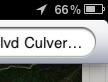
Location in use
iPadCharlie
iPF Noob
<==== Learned something new today!
They bury this stuff on Page 89 of the User Guide!

They bury this stuff on Page 89 of the User Guide!

Last edited:
peled
iPF Noob
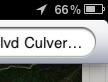
Location in use
Thanks. Now We know .
Tim SPRACKLEN
iPF Noob
Also, I can't see the triangle icon in this list. But maybe it's my age ...
Tim
Scotland
Tim
Scotland
jojouichanco
iPF Noob
To see the definitions for this triangle icon, navigate through: Settings > Location Services. Scroll down. * "A purple location services..." etc.
You can turn the icon off by continuing on to: System Services. Scroll down. Then turn "Status Bar Icon" on or off.
You can turn the icon off by continuing on to: System Services. Scroll down. Then turn "Status Bar Icon" on or off.
Last edited:
Most reactions
-
 444
444 -
 345
345 -
 209
209 -
 195
195 -
 135
135 -
 110
110 -
 67
67 -
 20
20 -
 11
11 -
 7
7 -
 6
6 -
 4
4 -
 2
2 -
K
1
Similar threads
- Replies
- 0
- Views
- 2K
