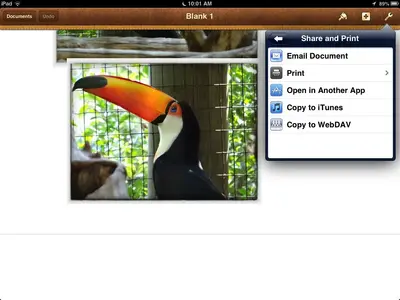I am using the following apps to edit documents located on the server at my work location from my home - Cisco AnyConnect VPN,
FB file browser and Pages. I can easily bring up a document and edit it in Pages using these apps but I can not find a way to
save the edited document back to the the server at work. I could email the document to my self but it seems to me that if I can
load the document onto my iPad then I should be able to save it. I can't find the procedure in any documentation.
FB file browser and Pages. I can easily bring up a document and edit it in Pages using these apps but I can not find a way to
save the edited document back to the the server at work. I could email the document to my self but it seems to me that if I can
load the document onto my iPad then I should be able to save it. I can't find the procedure in any documentation.