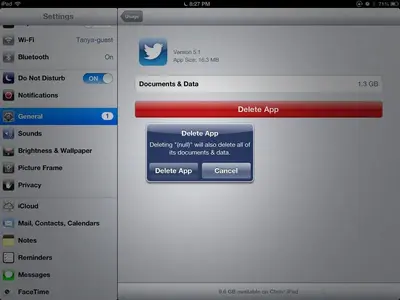You are using an out of date browser. It may not display this or other websites correctly.
You should upgrade or use an alternative browser.
You should upgrade or use an alternative browser.
Twitter App/App Store
- Thread starter _chris
- Start date
Johnboysupergolf
iPF Noob
Are you downloading again via the iPad or iTunes.
I would recommend via iTunes then sync the iPad.
Sent from my iPad using Tapatalk HD
I would recommend via iTunes then sync the iPad.
Sent from my iPad using Tapatalk HD
_chris said:I have an iPad 3 running on iOS 6.0.0...
I recently deleted the Twitter App by accident. Now whenever I open App Store to download it again, it just shows the OPEN button as if I still have it.
Any ideas on what to do? Sorry if I posted in wrong area, new here.
Hi there...yes, since you have downloaded it already that is why it is saying open. If you go to the "Purchase" section of the App Store on your iPad, you should find the twitter app with a cloud icon. Tap that and it should download to your iPad again. See the pic below and note the cloud icons.

Are you sure that you have deleted it? Have you searched for it on your iPad?
Also, sometimes after doing an update, it's best to do a reset of your iPad.
To do this:
is to do a reset by holding the power switch and home button together until you see the apple logo. Hope that helps!
Also, sometimes after doing an update, it's best to do a reset of your iPad.
To do this:
is to do a reset by holding the power switch and home button together until you see the apple logo. Hope that helps!
twerppoet
iPad Fan
_chris said:Searched for it, reset iPad, shut off and on multiple times, still won't work. Even trying to click on old Twitter notifications won't work.
Go to Settings > General > Usage. Find the app under the Storage list (tap Show all Apps if needed). If you find the Twitter app select it and choose Delete.
Rarely (at least once before that I've heard) an app's icon will disappear without the app deleting. This bypasses the problem and should allow you to download the app again.
twerppoet said:Go to Settings > General > Usage. Find the app under the Storage list (tap Show all Apps if needed). If you find the Twitter app select it and choose Delete.
Rarely (at least once before that I've heard) an app's icon will disappear without the app deleting. This bypasses the problem and should allow you to download the app again.
That worked, it showed up with no name, just the icon, thanks.
Attachments
twerppoet
iPad Fan
_chris said:That worked, it showed up with no name, just the icon, thanks.
You're welcome.
Similar threads
- Replies
- 2
- Views
- 3K
- Replies
- 10
- Views
- 3K