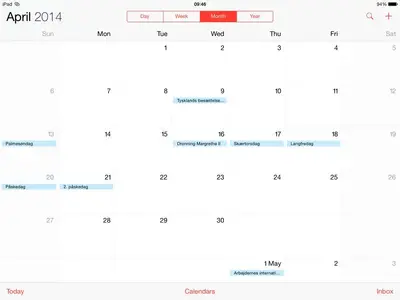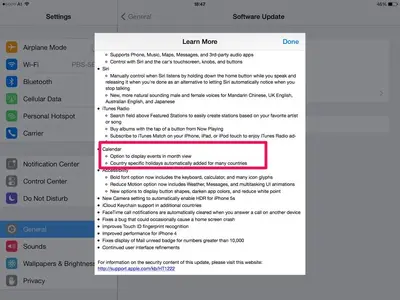I am a Dane, but my iPad is in English, and I have had it for a couple of years. Recently, a new problem has appeared: the 'UK holidays' calendar has installed itself, and I cannot get rid of it! I wonder if this happened with the new iOS.
Is there any way of deleting this calendar permanently, or at least replacing it with Danish holidays?
Steen
Is there any way of deleting this calendar permanently, or at least replacing it with Danish holidays?
Steen