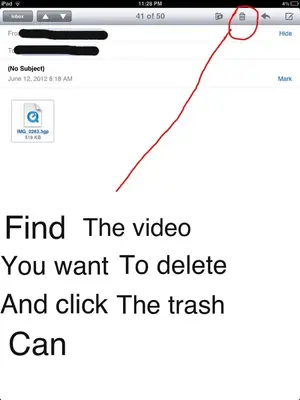How do I get rid of this message relating to email- Unable to move message. The message could not be moved to the mailbox Trash. Nice message. It's worthless because it doesn't tell me how to get rid of it.
Please tell me step by step, from the page with all the icons on it how to get rid of the message. A statement like go to settings and email and make appropriate changes is worthless. I would like tap by tap instructions. There is nothing on the box or the ipad that says which ipad it is. However, its model number is MC979LL.
Please tell me step by step, from the page with all the icons on it how to get rid of the message. A statement like go to settings and email and make appropriate changes is worthless. I would like tap by tap instructions. There is nothing on the box or the ipad that says which ipad it is. However, its model number is MC979LL.