You are using an out of date browser. It may not display this or other websites correctly.
You should upgrade or use an alternative browser.
You should upgrade or use an alternative browser.
Using highlight notes from iBooks
- Thread starter Yamatai
- Start date
twerppoet
iPad Fan
In a standard ePub:
You can not email the highlighted text directly, but you can select the highlighted text, copy, create a note, then paste.
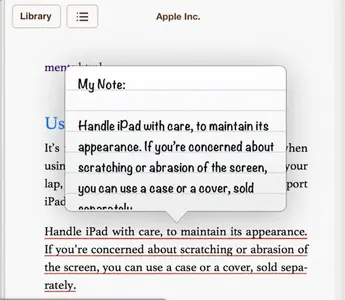
You can then go to the table of contents page and select the notes tab. A the box arrow option at the top right will give you an email option.
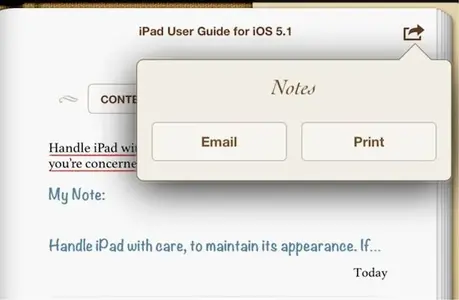
The resulting email is quite nice, making sure you have all the info you need to give credit for quotes, or references.
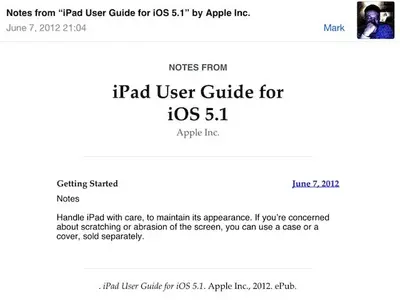
In iBooks Author text books:
Notes are both better and worse. There are more tools dedicated to the management of notes. You can even create study cards from them. The notes icon is right next to the table of contents icon in the toolbar. Tap in the middle of the screen to see it.
But; you can not copy text and paste it into a note (at least not in the few books I've tried); and like ePubs only the notes you type (not highlighted text) can be emailed.
The resulting email looks similar.
You can not email the highlighted text directly, but you can select the highlighted text, copy, create a note, then paste.
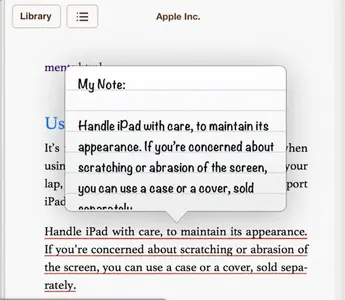
You can then go to the table of contents page and select the notes tab. A the box arrow option at the top right will give you an email option.
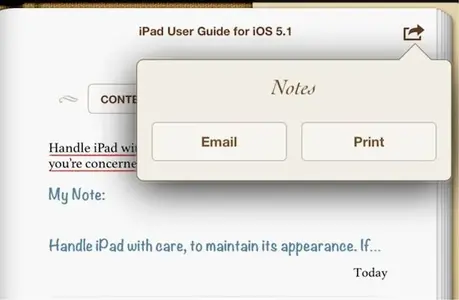
The resulting email is quite nice, making sure you have all the info you need to give credit for quotes, or references.
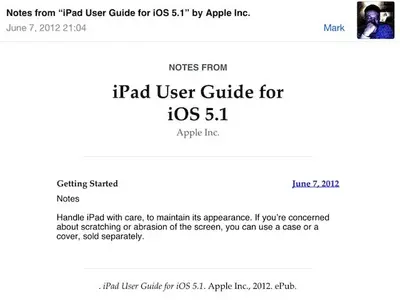
In iBooks Author text books:
Notes are both better and worse. There are more tools dedicated to the management of notes. You can even create study cards from them. The notes icon is right next to the table of contents icon in the toolbar. Tap in the middle of the screen to see it.
But; you can not copy text and paste it into a note (at least not in the few books I've tried); and like ePubs only the notes you type (not highlighted text) can be emailed.
The resulting email looks similar.
Working with notes in iBooks on iPad 3
Thanx! Maybe this is asking too much - is there a way to select all the highlights listed under notes on the TOC page, and copy/paste all at once into a giant note or stickie? I already have numerous highlights and still have 400 pages to go in this tech book. Is there an app for doing things in iBooks for some of us reading nerds? My iPad 3 books are pre-ordered and won't come til later in June.
Thanx! Maybe this is asking too much - is there a way to select all the highlights listed under notes on the TOC page, and copy/paste all at once into a giant note or stickie? I already have numerous highlights and still have 400 pages to go in this tech book. Is there an app for doing things in iBooks for some of us reading nerds? My iPad 3 books are pre-ordered and won't come til later in June.
Most reactions
-
 336
336 -
 311
311 -
 205
205 -
 170
170 -
 130
130 -
 112
112 -
 46
46 -
 20
20 -
 14
14 -
 5
5 -
 3
3 -
F
3
-
 3
3 -
 2
2 -
 2
2
Similar threads
- Replies
- 1
- Views
- 20K
- Replies
- 6
- Views
- 4K
- Replies
- 4
- Views
- 14K
