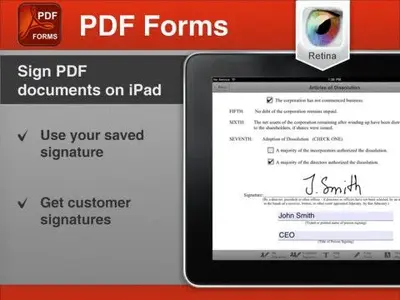Catburlgar1954
iPF Noob
Hi, before I begin I should probably say I am an ipad 2 user and an iphone 4 user. Though I do not own a mac. I'm still fairly new to the apple world 
Each year I help to organise a convention (which is admittedly a very geeky affair) and this year I'm thinking of using an ipad to help out with the various jobs.
For instance, I have designed the convention's floorplan using an online website which has it's own ipad app - so I can show our volunteers where I need all of the funiture placing etc.
Additionally I have lots of jobs which traditionally entail using a lot of paperwork. Now, most of these are "note" based, so that is an easy transition to ipad - an example of this would be auctions and raffles, where it would be useful to make an ipad list of winning bids, in case paper lists are lost.
There is however, one thing which has got me stumped. Each year we hold a costume competition. As we film the competition, we ask everybody to sign a consent form - this is especially important for younger entrants, as we need to be sure their parents consent to them being filmed. In past years, I literally just had a file with 20 forms ready for when the entrants arrived (we try to do it ahead of time online, but there are always extras on the day!).
I guess what I need to do is quickly open up a copy of the consent form (I have drop box), have it signed and then save it under a new name without damaging the original template file - given that I may have to do this 20 times. But having tested this, I can't find a way to make the process quick and I'm genuinely thinking about using paper forms again.
Can anybody make any suggestions?
Many thanks
Cat
Each year I help to organise a convention (which is admittedly a very geeky affair) and this year I'm thinking of using an ipad to help out with the various jobs.
For instance, I have designed the convention's floorplan using an online website which has it's own ipad app - so I can show our volunteers where I need all of the funiture placing etc.
Additionally I have lots of jobs which traditionally entail using a lot of paperwork. Now, most of these are "note" based, so that is an easy transition to ipad - an example of this would be auctions and raffles, where it would be useful to make an ipad list of winning bids, in case paper lists are lost.
There is however, one thing which has got me stumped. Each year we hold a costume competition. As we film the competition, we ask everybody to sign a consent form - this is especially important for younger entrants, as we need to be sure their parents consent to them being filmed. In past years, I literally just had a file with 20 forms ready for when the entrants arrived (we try to do it ahead of time online, but there are always extras on the day!).
I guess what I need to do is quickly open up a copy of the consent form (I have drop box), have it signed and then save it under a new name without damaging the original template file - given that I may have to do this 20 times. But having tested this, I can't find a way to make the process quick and I'm genuinely thinking about using paper forms again.
Can anybody make any suggestions?
Many thanks
Cat