You are using an out of date browser. It may not display this or other websites correctly.
You should upgrade or use an alternative browser.
You should upgrade or use an alternative browser.
Using Redeem feature
- Thread starter janehrn
- Start date
Hi, Jane! Welcome to iPF!
Here's how to redeem a gifted book in iBooks: http://support.apple.com/kb/TS5352
If you want to redeem an amount of money, that can be done in App Store or iTunes Store as well. You'll see the credit below your Apple ID in every store on your iPad afterwards.
Hope that helps.
Here's how to redeem a gifted book in iBooks: http://support.apple.com/kb/TS5352
If you want to redeem an amount of money, that can be done in App Store or iTunes Store as well. You'll see the credit below your Apple ID in every store on your iPad afterwards.
Hope that helps.
twerppoet
iPad Fan
Are you redeeming a gifted book, or redeeming a gift card so you can buy a book?
In the second case it makes no difference if you redeem the code in iTunes or the iBooks store. It all goes to the same account.
If a book, you should have received a link via email. Tap on this in the Mail app and you should be, semi-automatically, taken through the steps to download the book. It also might work if you tap on the link in Safari, if viewing your email on a website. I've never tested that one.
Edit: Or better yet, read the help page Johanna linked too.
In the second case it makes no difference if you redeem the code in iTunes or the iBooks store. It all goes to the same account.
If a book, you should have received a link via email. Tap on this in the Mail app and you should be, semi-automatically, taken through the steps to download the book. It also might work if you tap on the link in Safari, if viewing your email on a website. I've never tested that one.
Edit: Or better yet, read the help page Johanna linked too.
Last edited:
If you go to the bottom of the iBook Store home page you will see a redeem button. Tap it and sign in with your Apple ID and password. You will then see this pop up where you can use your camera to enter the redeem code or input the code manually.Thank you both for your replies but it is not a gifted book I am trying to get.I want to go to the iBook store and buy a book using the redeem feature where I have a code number to buy something.It doesn't look like it works the same way.Thank you.Jane
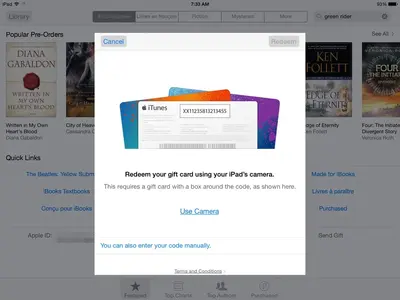
Last edited:
Good karma
iPF Noob
go to your iTunes account and redeem your iTunes voucher there, and then go to ibooks and make your purchase
Most reactions
-
 441
441 -
 344
344 -
 207
207 -
 195
195 -
 136
136 -
 110
110 -
 73
73 -
 20
20 -
 11
11 -
 7
7 -
 6
6 -
 4
4 -
 2
2 -
K
1
Similar threads
- Replies
- 0
- Views
- 5K
- Replies
- 3
- Views
- 3K
