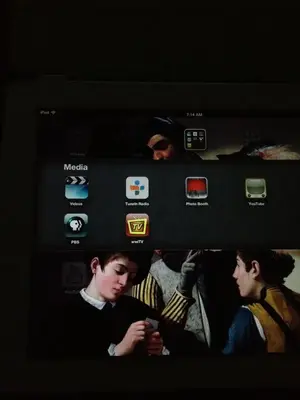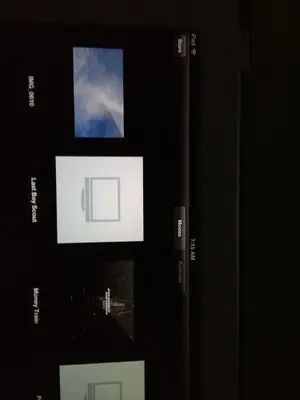Hello everyone, I'm very new to the iPad world...So please bear with me...I have an iPad 3 and I've converted and transferred movies on to it, but of course they don't work unless my iPad is connected with the USB to my laptop or if iTunes is still on and is synced with the iPad through the wi-fi network...My question is, is there a way to watch these movies without having to keep iTunes open on my lap top?
You are using an out of date browser. It may not display this or other websites correctly.
You should upgrade or use an alternative browser.
You should upgrade or use an alternative browser.
Video Streaming!
- Thread starter Dee_90
- Start date
Use VLC Streamer on the iPad and VLC Streamer helper on your computer. You can then stream your movies. All that's required is that your computer has to be turned on and on the same network as your iPad.
Both programs are free with minimal advertising. Paying for the app kills the adverts.
Sent from my iPhone using iPF
Both programs are free with minimal advertising. Paying for the app kills the adverts.
Sent from my iPhone using iPF
BocataDeChoped
iPF Noob
Another good app for video streaming is Air Playit HD.
AQ_OC
iPF Novice
Yes, transfer them to your iPad!
Or, get some kind of home network and stream them from that. In my case, I use the Pogoplug Series 4, which is currently on sale I believe (I mention this because I have it and I got in email last night saying it was on sale). With this, I have an app on my tablets and can stream over the internet. I have a 1 TB hard drive plugged into mine and then put all my movie rips on that. The Pogoplug is on my network (computer is not needed). There are other options similar to this but from different vendors.
Yet another way is to get an AirStash+ (check amazon). With this, I store the movies on an SD card. The airstash has its own wifi. So, insert your SD card into it, turn it own, connect your iPad to its wifi, then watch movies using the free app for it.
Or, get some kind of home network and stream them from that. In my case, I use the Pogoplug Series 4, which is currently on sale I believe (I mention this because I have it and I got in email last night saying it was on sale). With this, I have an app on my tablets and can stream over the internet. I have a 1 TB hard drive plugged into mine and then put all my movie rips on that. The Pogoplug is on my network (computer is not needed). There are other options similar to this but from different vendors.
Yet another way is to get an AirStash+ (check amazon). With this, I store the movies on an SD card. The airstash has its own wifi. So, insert your SD card into it, turn it own, connect your iPad to its wifi, then watch movies using the free app for it.
BocataDeChoped
iPF Noob
Is there any way to watch the movies without having to keep my laptop on??
You will always need some kind of device to act as server in order to be able to share the contents, either is a hard drive with a built-in streaming server, a sharing hub like Pogoplug, a computer/laptop, a home center/barebone, a router...
AQ_OC
iPF Novice
Hello everyone, I'm very new to the iPad world...So please bear with me...I have an iPad 3 and I've converted and transferred movies on to it, but of course they don't work unless my iPad is connected with the USB to my laptop or if iTunes is still on and is synced with the iPad through the wi-fi network...My question is, is there a way to watch these movies without having to keep iTunes open on my lap top?
This says you've converted and transferred movies on to your iPad....if you actually did that, there should be no need for your laptop. To me, it sounds like you really want to play the movies from your iPad and not stream them (which is the direction this thread as taken).
So, I guess I'm looking for clarification...do you really want to stream the movies or do you want to transfer them to your iPad and play them directly?
zstairlessone
iPF Novice
Are the movies in mp4 or mv4 format? Just drag them into iTunes on the computer/laptop then select the movies in iTunes and drag them to the iPad. When it syncs you can find them in your "videos" app that comes standard on the iPad. On the top you will have tabs for library or store and movies and podcasts. When library shows - you are in the store and vice-versa.