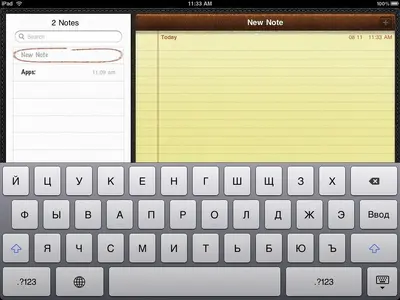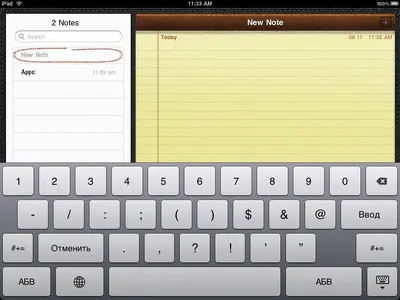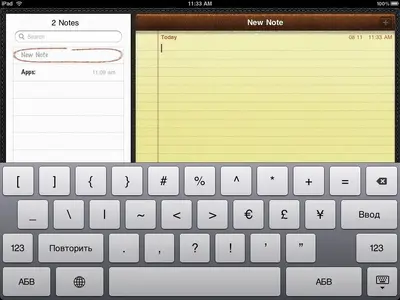Yes, the cyrillic keyboard can be selected at ease, and yes, there are numerous choices (Russian - PC, Russian, Russian - Phonetic).
The problem is that they all provide the same keyboard. I can understand there being no difference between Russian and Russian - PC, but Russian - Phonetic on the Mac works of using the standard English keyboard sounds of the letters typed the generate the Russian characters (so, type 's' and get 'c'). This does not happen on the iPad.
Secondly, the Russian/Cyrillic keyboard lacks some important Russian punctuation keys. In general, Russians would write «Шерлок Холмс» instead of "Шерлок Холмс", but the « and »characters are missing from the keyboard (not on the number or symbols sections of the keyboard).
It's surprising that Apple have made this blunder, as they are usually pretty slick with the details. But they've dropped the ball on a couple of items with the iPad, showing an uncharacteristic inconsistency in the quality of their product. I suspect this will loosen up with future updates as they stop trying in vain to force users to use Apple products to support their iPad:
(1) The retarded Photo App is absolutely unmanageable as a viewer or organiser of photos on the iPad - this forces users to buy a superior 3rd part app to perform this function.

(2) The lack of WiFi transfer support for apps like Pages/Keynote is ridiculous - come on guys, it's a mobile device! Don't make us plug in a USB and use iTunes to transfer docs in/out, when apps like GoodReader allow transfer via WiFi, Web Server, as well as the archaic "string 'n' tin cans" approach of iTunes and a USB cable!

I would post screenshots of the 3 keyboard views, but apparently there's a rule that I most post 3 messages on the forum before I can add attachments - as I'm new this is my first post - sorry.