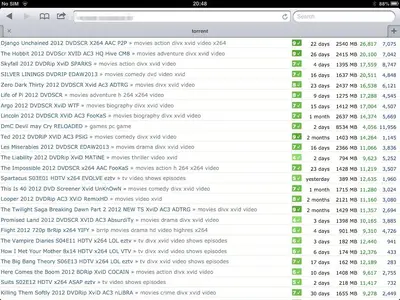Fine Job - OPLAYER is FANTASTIC
It is now possible to watch AVI files and all sorts of codecs (XVID DIVX etc) on iPad without jailbreaking.... full story here.
How to Watch AVI Video and more on the iPad
Does anyone here currently use cineXPlayer??
I discovered OPLAYER a few minutes ago and immediately downloaded that $5 app. As my header says it is
FANTASTIC!
Description
OPlayer HD is used to boost your iPad's media abilities. You can also use it to streaming audio and video over HTTP.
***USB File Transfer is now officially supported!
***Mail app's attachment such as avi can be opened by OPlayer now!
You can get OPlayer for iPhone/iPod from
OPlayer for iPhone, iPod touch, and iPad on the iTunes App Store
Notes:
-Still using software decoding solution in this HD version, so the video resolution must less than 800*600. otherwise the audio/video will not sync.
-About the video not smooth issue, you can switch off the "skip frame" in the settings page.
Features:
- Play almost
any video formats on your iPad. (
WMV/AVI/MKV /RM/RMVB/XVID/mp4/3GP/MPG/)
- Play almost
any audio formats on your iPad. (
MP3/WMA/RM/AAC)
- Support audio/video streaming over HTTP. (through WIFI or 3G)
- Support USB download files by iTunes.(need update iTunes to V9.1)
- Easily wifi transfer to download media files from your PC to your iPad.
- Support FTP Client to download media files to your iPad.
- Build in web browser to download media files.
- Support ".sub" subtitle, if you only have ".srt" subtitle file, you can use Text2VobSub to convert ".srt" file to ".sub" file.
You can also get online translation here:
Conversion des sous-titres DVD du SRT et SUB
Thanks to Pierre VASKOU from france.
AND MOST IMPORTANT!
- Support Mail app attachment open with ... feature.
Help:
Please visit the web-site:
http://olimsoft.wordpress.com/software
--
That open with feature means it is compatible with things like the DropBox app. You download using your favorite file management application, select OPEN WITH and pick OPLAYER from the list. The only apps that work with this register the files they can open with iOS4. Even if they can handle the files some iPad programmers do not register with iOS and their program is only half useful from othr apps.
This is a new app and I expect any rough edges to be policshed in time but for a first time out of the box it is a
WINNER.
This is another one of the few iPad applications that I can unreservedly
highly recommend.
Skip a couple of beers and download
OPlayer immediately!
BTW I have
cineXPlayer and IMHO
OPlayer is a far bigger bang for your BUCK!
and cinePLAYER is FREE!