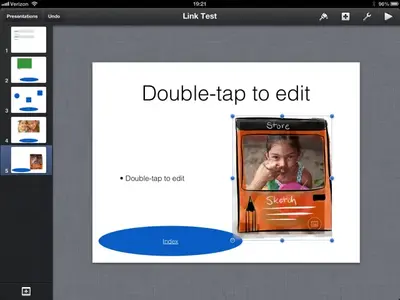Restless_rooster
iPF Noob
Hey all
Does anyone know a good app for web design? I'm not actually looking to make a whole website on the iPad, but an app that I can take and meet with a client, and make a layout on the iPad to get a basic idea of the clients wants and needs.
There was adobe proto, but its available anymore. Too bad bc it looked really good.
I have a sketch app (paper) that I could use, just wanted to see if there was a better app that some of you have had personal experience with.
Thanks
Rooster
Does anyone know a good app for web design? I'm not actually looking to make a whole website on the iPad, but an app that I can take and meet with a client, and make a layout on the iPad to get a basic idea of the clients wants and needs.
There was adobe proto, but its available anymore. Too bad bc it looked really good.
I have a sketch app (paper) that I could use, just wanted to see if there was a better app that some of you have had personal experience with.
Thanks
Rooster