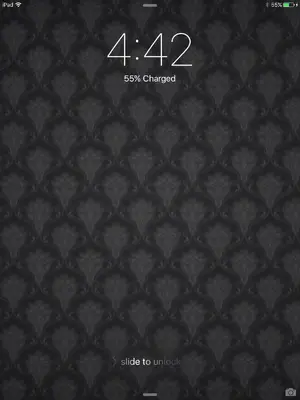I just upgraded to an iPad Air 2 a few weeks ago and ever since I started using it I've had a weird grey circle on the "slide to unlock" screen instead of showing my background image (the first image shows the weird lock screen and the second image shows the normal lock screen). It's not stuck or anything but it's very strange. Does anyone know why the iPad is doing this or have the same problem? I can't seem to find any info about this online.
You are using an out of date browser. It may not display this or other websites correctly.
You should upgrade or use an alternative browser.
You should upgrade or use an alternative browser.
Weird circle on slide to unlock screen
- Thread starter Kaywoj
- Start date
twerppoet
iPad Fan
When you have a notification on the lock screen, like in your first image, it is normal for the background image to be obscured. Normally it blures and dims, as if you were viewing it through a semi-transparent pane of glass; however, if you turn on Reduce Transparancy in Settings > General > Accesibiltity > Increase Contrast, it will become nearly solid.
With your mostly gray low contrast background it might not make any difference.
I'm not sure what's up with the gray circle. It was quite hard for me to see in the image. I'd guess it's an artifact of some other setting (bug?), but don't have any guesses as to which one.
With your mostly gray low contrast background it might not make any difference.
I'm not sure what's up with the gray circle. It was quite hard for me to see in the image. I'd guess it's an artifact of some other setting (bug?), but don't have any guesses as to which one.
twerppoet
iPad Fan
Looking over you background again, it appear it is slightly brighter in the center. I'm guessing that is what is causing the gray circle. When I look very close, the circle is brighter in the center. The whatever the filter is for the notifaction screen, it's causing the darkening in distinct stages that look very much like a ligher gray disc at first glance.
Maxing out the brightness of the iPad's screen shows this better.
That's still just a guess.
Maxing out the brightness of the iPad's screen shows this better.
That's still just a guess.
ardchoille
iPF Novice
That weird circle is caused by the processing of the wallpaper. The wallpaper itself has a radial gradient that is brighter in the center of the image and darker at the edges. The weird circle, which is actually a series of circles, results from the way the radial gradient in the wallpaper is processed (blurred and darkened) when notifications are present. An HD wallpaper, or a wallpaper without the radial gradient, wouldn't show this effect.
It's actually a common issue with this type of processing on a lower-grade image. I'm guessing the original wallpaper was a jpeg file.
It's actually a common issue with this type of processing on a lower-grade image. I'm guessing the original wallpaper was a jpeg file.
Last edited:
twerppoet
iPad Fan
That weird circle is caused by the processing of the wallpaper. The wallpaper itself has a radial gradient that is brighter in the center of the image and darker at the edges. The weird circle, which is actually a series of circles, results from the way the radial gradient in the wallpaper is processed (blurred and darkened) when notifications are present. An HD wallpaper, or a wallpaper without the radial gradient, wouldn't show this effect.
It's actually a common issue with this type of processing on a lower-grade image. I'm guessing the original wallpaper was a jpeg file.
Thanks, that's kind of what I was thinking, but you explained it far better. Probably because you know what you are talking about, and I was just guessing based on what little I know about image rendering.
Most reactions
-
 444
444 -
 345
345 -
 209
209 -
 199
199 -
 137
137 -
 112
112 -
 66
66 -
 20
20 -
 11
11 -
 7
7 -
 6
6 -
 4
4 -
 2
2 -
K
1
Similar threads
- Replies
- 1
- Views
- 2K
- Replies
- 0
- Views
- 2K